In celebration of its 10-year anniversary, Google released the Chrome browser redesign we’ve been waiting for. That’s version 69, if you haven’t updated Chrome on your desktop yet, which should be available on all platforms — the mobile version has also been updated. Among the various features and improvements, there’s one concerning security. Google has upgraded the abilities of its password manager to prevent the reuse of passwords.
Reusing passwords is one of the worst things you can do when it comes to securing your online properties. If you’ve been using “password” or “123456” for your internet accounts, then you’ve probably been hacked at least once.
We’ve said this many times before, but it’s worth repeating. Each new account should have a unique password, preferably one that’s harder to crack. Yes, that means it might be harder to remember than the dumb “password,” but that that’s what password management apps are for.
If you don’t want to invest in 1Password or similar services, although I’d say they offer even better protection than browser password managers, then make sure you check out Chrome’s new password-saving tricks.
Google says it wants you to get things done faster, and that’s why passwords, addresses, and credit card numbers are saved to your Google account and can be accessed directly from the Google toolbar — you’ll notice the new account menu on the right side of the toolbar after you update to version 69.
More importantly, Chrome will now offer automatically generated random passwords when you sign up for websites, which should prevent you from recycling passwords — in Google’s words, “so you’re not using your puppy’s name for all of your passwords anymore.”
You can still choose to reuse the same password, in spite of warnings. Chrome can’t actually block you from doing so. But it can at least teach you that reusing passwords is a bad security practice. That said, Chrome will still save any password you wish, and then make it available on PC and phone. Of course, if you’re using the same password for every internet account, it’s not like you really need Chrome to remember it.








