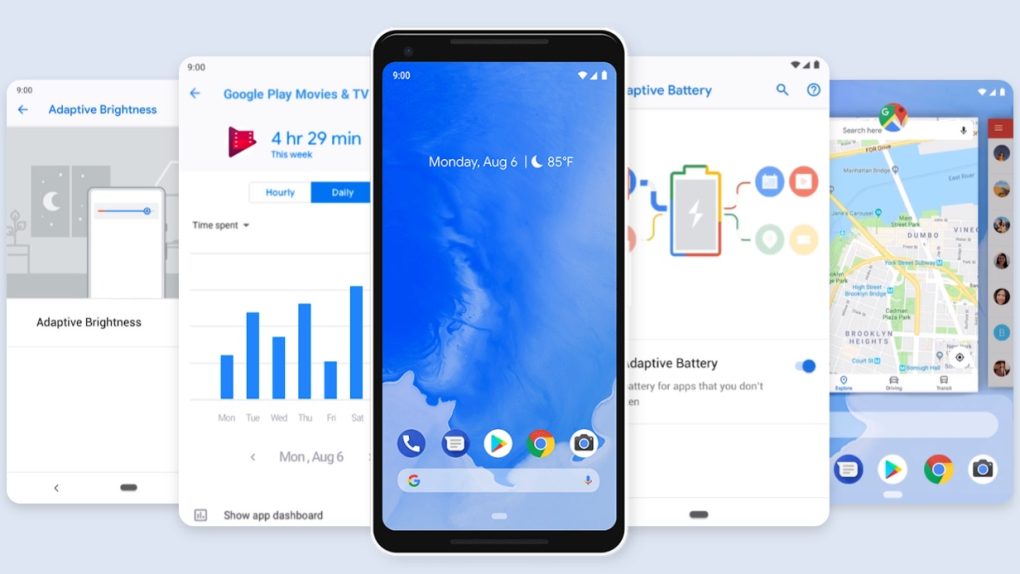Days before Samsung takes the stage in New York City to unveil the Galaxy Note 9, Google has stolen the spotlight with the surprise release of Android 9.0 Pie on Monday. Google’s focus with the new version of Android was to have the operating system react more intelligently to users by learning about their habits and automatically adapting the battery, brightness, and apps to suit their needs depending on where they are and what time it is.
Most Android users will have to wait months to get their hands on the final software, but if you own a Pixel or even an Essential phone, you can update to Android Pie today. Best of all, if you don’t want to wait for the update to reach your phone via an over-the-air update, you can download the factory images from Google right now.
If you’ve updated using an OTA or a factory image before, you know the drill. If not, be sure to read the instructions on Google’s website very closely before you attempt it. Providing you have the right device, you can either update using the OTA image (which doesn’t require you to have an unlocked bootloader) or using the factory image (which is faster and doesn’t require an unlocked bootloader, but riskier). If you are even slightly uncomfortable performing the steps in the links above, it’s best just to wait for the update to hit your phone.
You’ll see a long list of update files for virtually every phone Google has ever made on the company’s site, so make sure that you download the correct image before you start updating your device. It’s also a good idea to backup your data before you begin the process, especially if you use the factory image.
Again, the easiest way to update your device without having to follow any instructions (other than pressing a button) is to wait for the OTA to hit your Pixel or Essential phone later today. But if you’re too impatient to wait any longer to test out all the new features, you do have to option to go through with the update now.