Apple is taking the AirPods to the next level. For the first time since it unveiled the original AirPods, Apple is giving the entry-level model a redesign. In our new AirPods 3 review, you’ll see how they take design cues from the more expensive AirPods Pro, plus get an improved sound quality, Spatial Audio, and a longer battery life.
The new AirPods don’t completely replace previous AirPods models though. Apple is still selling the second-generation model for $129, while the new ones are $179.
They’re worth the extra money, and if you’re already an AirPods fan, you’ll find plenty to love in the new ones. Here’s why.
Apple AirPods 3
Pros
- Spatial Audio
- Find My functionality
- Great ear fit
- Amazing bass
- Best-in-industry
Cons
- Better noise reduction on AirPods Pro
AirPods 3 review: Design
The most obvious change to the new AirPods comes in the form of a new design. The headphones do away with the long-stem look on offer by the previous generation, in favor of the angled, shorter stem found on the AirPods Pro. It’s a good look, and I definitely prefer it to the longer stem.
Along with the shorter stem, the new AirPods have also inherited another feature from the AirPods Pro — the Force Sensor. With this sensor, you’ll squeeze the stem to control playback and activate Siri. It works super well, and I find it to be a much more natural way to control the headphones than the touchpad on the second-gen AirPods.

The earbuds themselves feature a few different windows and slots. There’s the main opening for the speakers, but there’s also a vent for the open-ear design, and a small window for the new “skin detection sensor,” which more accurately detects when you’re actually wearing the headphones.
The charging case looks more like the Pro model too. It’s not exactly the same size, but it does open horizontally instead of vertically. The case has a Lightning port on the bottom, but it also supports Qi wireless charging, and it works with MagSafe chargers too (though unfortunately, you can’t reverse wireless charge with your iPhone). Like other AirPods, the new AirPods seat into the case with a satisfying magnetic click. The case is also IPX4 water-resistant, so while you don’t want to drop it in a pool, if it gets a few drops of rain on it, it should survive.
AirPods 3 review: Features and battery
The new AirPods 3 don’t just have a new design. They also offer some new features, and some of those features could really come in handy.
Perhaps the most hyped of those is support for Spatial Audio. Previously only available on the AirPods Pro and AirPods Max, Spatial Audio essentially takes surround sound signals and applies a virtualization algorithm to them to make audio sound like it’s in surround — even if it’s technically only stereo. On AirPods, it works pretty well for things like watching movies and videos, though whether or not you like it while listening to music is down to personal preference. It’s also relatively easy to enable and disable from the Control Center, which is handy.

New for the third-generation is better support for Find My. Now, you can use the “Find” feature available on the AirPods Pro and AirPods Max. The feature works decently well — though it often takes a few seconds to find a signal. The visual UI for looking for your AirPods is similar to that of AirTags, but not quite as granular. You’ll still be able to get within a few feet of your AirPods, but then you’ll need to find them yourself. Of course, once you’re there, you can have them play a sound, which will make them easier to find. It’s important to note that the AirPods don’t have the Ultra Wideband support on offer by AirTags, for example. I hope more Apple products get support for that feature going forward.
Next up is the new Skin Detect feature, which Apple says replaces the infrared sensor to automatically play and pause audio. According to Apple, the new sensor should more accurately control playback, but I never had an issue with the previous sensor. Of course, it’s not hard to imagine this sensor eventually playing a role in fitness-tracking. We’ll have to wait and see if that ends up happening.
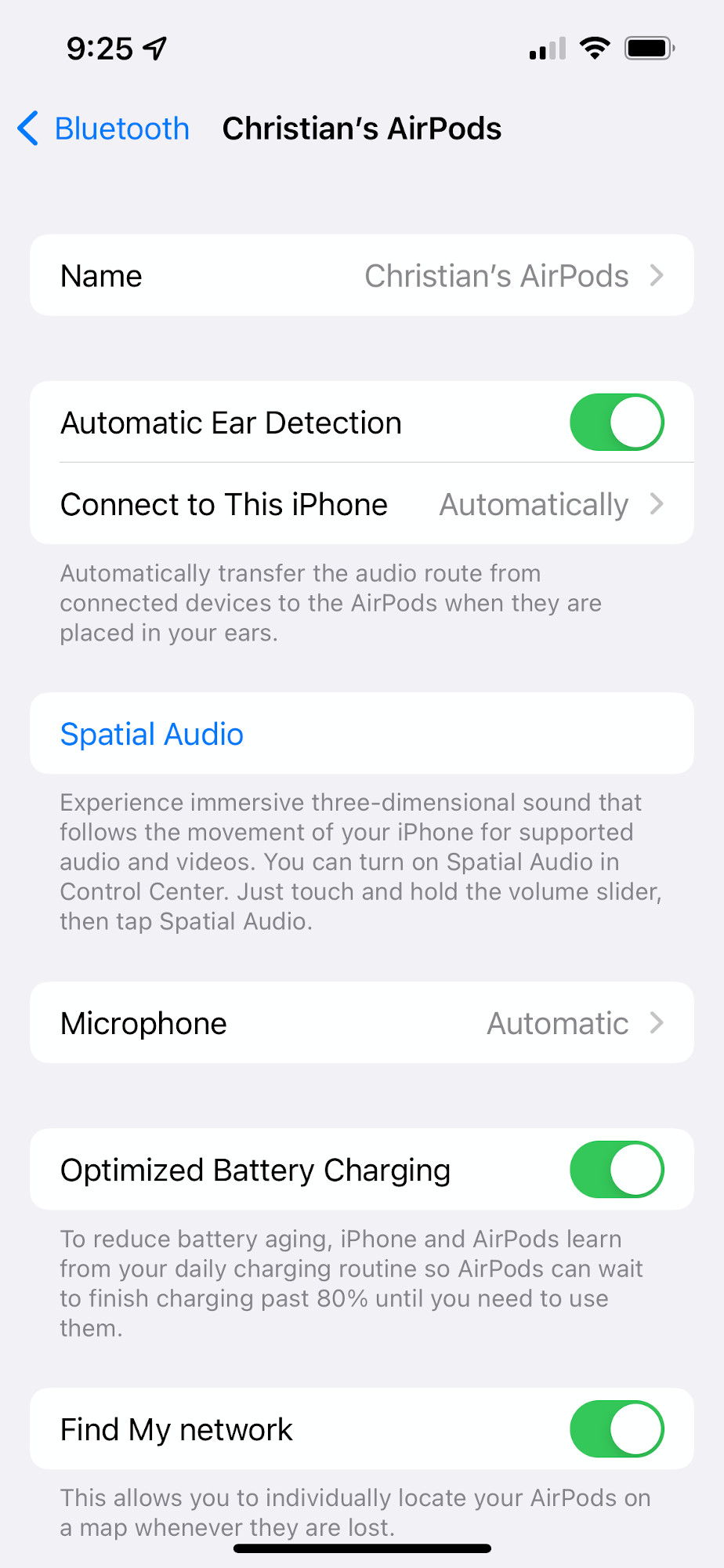
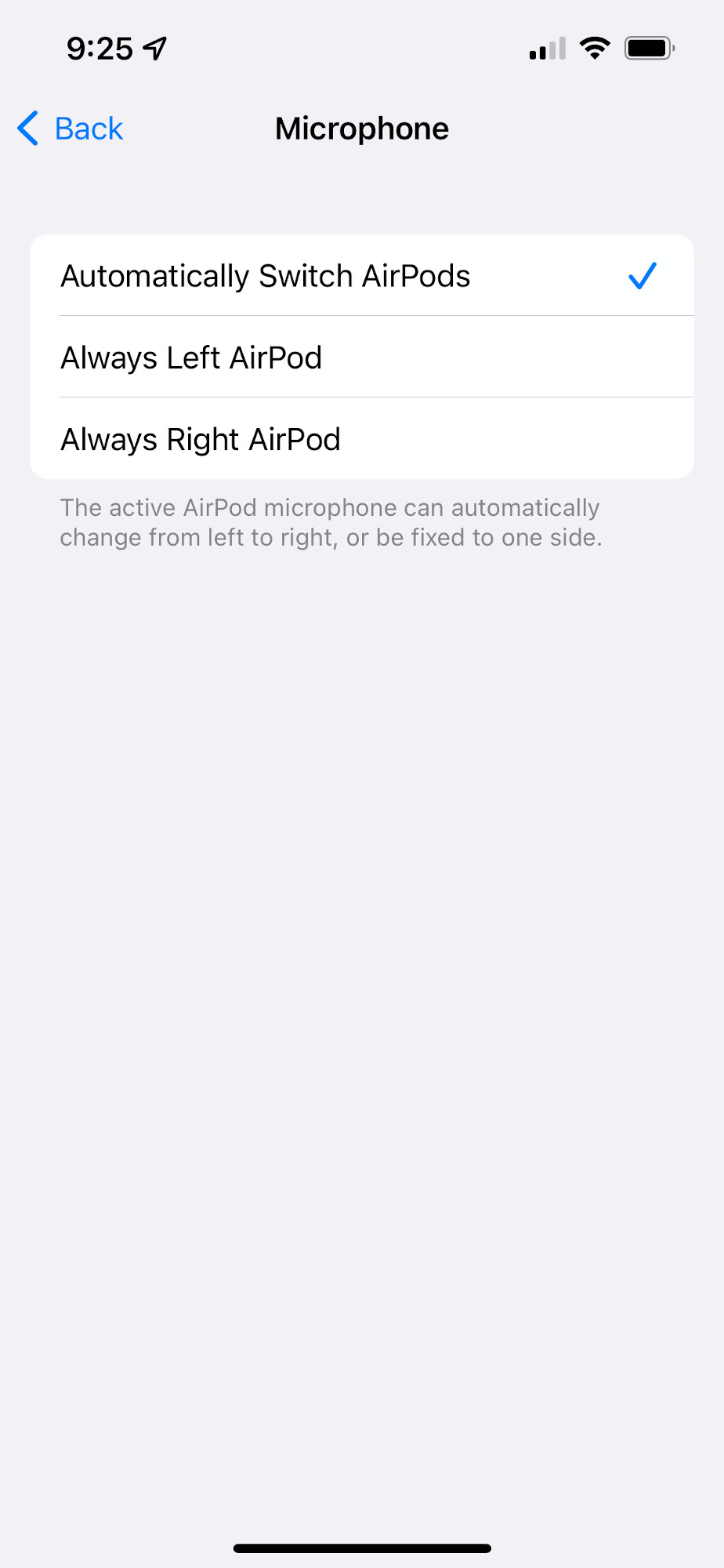
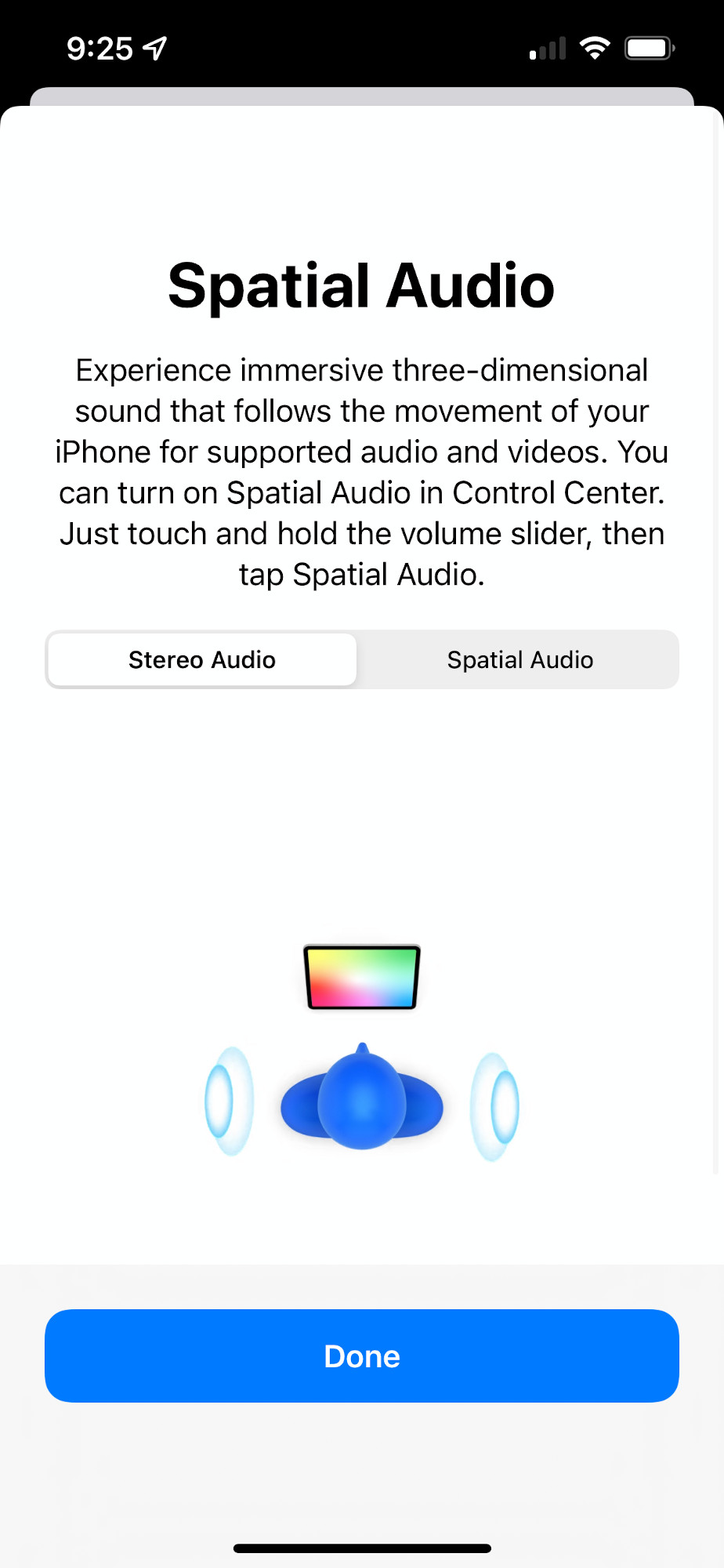
Controlling the headphones works just as well as it has on previous-generation AirPods. You can turn on and off things like Automatic Ear Detection, and as mentioned, tweak Spatial Audio and other settings in the Control Center.
The battery life on the AirPods has been increased to six hours of continuous listening, and a total of 30 hours with the charging case. That’s not bad. It’s not industry-leading, but it’s still pretty good.
AirPods 3 review: Comfort
I didn’t mind how the previous-generation headphones fit in my ears, but they always felt a little…unstable. The new AirPods fix that. They don’t fit quite the same way as the AirPods Pro, which have silicone ear tips and better create a seal for noise cancellation, but they still fit better than the previous-generation AirPods, and I never really felt like they were about to fall out as I did before.

The earbuds are still extremely lightweight, and easy to wear for longer periods of time without getting uncomfortable. I would say they’re generally more comfortable than the previous-generation AirPods. That’s not necessarily to say that the headphones are the best choice for sports use, but they should remain in your ears better for lighter activity. If you really want a pair of workout headphones, it’s worth considering options like the Beats PowerBeats Pro headphones.
AirPods 3 review: Sound
Apple says that it has completely redesigned the dynamic driver featured in the new AirPods, allowing them to be smaller (11mm instead of 14mm), while still delivering more bass. Indeed, I found that the new headphones do sound better, and while audiophiles may still want more bass extension, for day-to-day use, the bass response here is great.
Generally, open-back headphones, like these, struggle to deliver as much bass as closed-back headphones, like the AirPods Pro. That remains true here, but again, most people will be perfectly happy with what’s on offer.

The headphones offer decently tuned mids and enough detail to be able to hear things like percussion. High levels of detail are rarely found in earbuds in this price range, and that remains true here. But they definitely sound better than the previous generation. And, thanks to the open-back design, they have a wider soundstage than the AirPods Pro, if you care about that.
The third-generation AirPods also offer Apple’s Adaptive EQ tech, which allows Apple to tweak the EQ based on how your ear shape changes how things sound. This is a cool feature. I’ve been a big fan of personalized EQ. For example, Sonos’ TruePlay tweaks sound based on your room, and works great. On the AirPods, you can’t turn the feature off, so it’s impossible to tell what the actual effect is.
Of course, the trade-off to open headphones is that outside noise is pretty easily let in. I immediately noticed it when cooking — where normally, my AirPods Pro would cut out noise from my stove’s exhaust hood, and the sizzle of food. For decent noise reduction and cancellation, you’ll need to go for the AirPods Pro.
Conclusions

The new AirPods 3 represent a meaningful improvement over the last-generation model. The headphones fit better, sound better, and offer more features. It’s up to you to decide whether features like Spatial Audio will actually impact how you use them. But, even if not, the better fit alone makes them worth the upgrade.
The competition
It’s hard to compare Apple buds to non-Apple earbuds, simply because the reasons people buy AirPods are often different. But if you’re looking for a decent pair of wireless earbuds that don’t need to offer Apple-specific features like Automatic Switching and Spatial Audio, consider something like the Jabra Elite Active 75t earbuds.
Perhaps the bigger questions relate to Apple’s other headphone models. If you have the second-generation AirPods, I actually think it might be worth upgrading to these, simply because of their better fit and longer battery life.
If you’re considering buying either these or the AirPods Pro, it’s still worth buying the AirPods Pro headphones instead. The noise cancellation and even better fit make them some of the best wireless earbuds out there.
Should I buy the third-generation AirPods?
Yes. The third-generation AirPods fit better, and sound better, making them an excellent choice for Apple fans.










