We’re nearing the end of the month, but every day is a great day for free apps. This Tuesday, we’ve got a mini keyboard you can use while you text your friends, a tool that will help you search through all of your documents at lightning speeds, a calendar widget, and more! Just scroll down to see all the free apps of the day.
This post covers paid iPhone and iPad apps that have been made available for free for a limited time by their developers. BGR is not affiliated with any app developers. There is no way to tell how long they will be free. These sales could end an hour from now or a week from now — obviously, the only thing we can guarantee is that they were free at the time this post was written. If you click on a link and see a price listed next to an app instead of the word “get,” it is no longer free. The sale has ended. If you download the app anyway, you will be charged by Apple. Some apps may have additional features that require in-app purchases. Subscribe to our RSS feed or use that feed to create an email alert so you’ll be notified as soon as these posts are published and avoid missing any sales.
Mini Calculator Keyboard – Pluskey
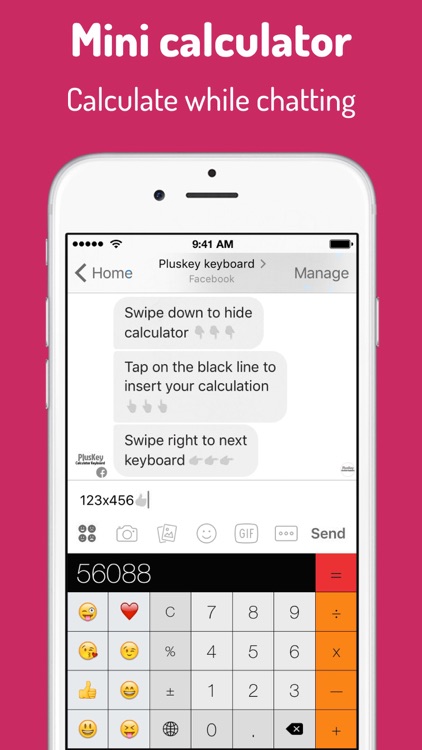
Normally $0.99.
Use Mini Calculator Keyboard to SAVE TIME !
*** No more swapping between apps to calculate! ***
for everyday math, super easy and fast.
Custom keyboard with a big and intuitive numpad for iPhone and iPad users only!
A must have keyboard
Percentage calculations in 1-click
Mathematical equations solved easily
The perfect calculation widget for you iPhone and iPad
Quick math calc for kids
+Plus Emoji icons merged into keypad
Simple easy to use calc
Easy keyboard features make operation an intuitive breeze:
– Swipe down to HIDE the calculator
– Swipe right to CHANGE to next keyboard
– Tap on black line to INSERT numbers
– Back button ERASE last digits from calculation
Now your iPhone doubles as a full power keyboard calculator.
Great for work, school, or just being super fast calculator.
Download Mini Calculator Keyboard – Pluskey
Mosaic&Blur
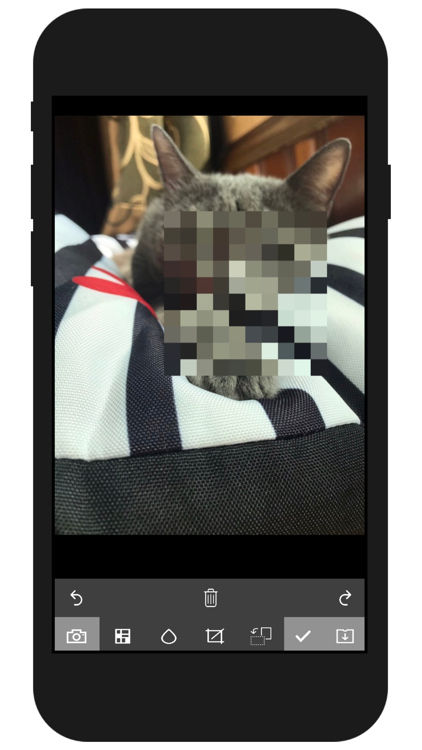
Normally $0.99.
Try to use a frame for mosaic photo!
Also, you can create it with touch!
Don’t you also want pixelated photo?
Don’t worry!
There is a Blur effect too!
You can crop, rotate with your photo.
PDF Search
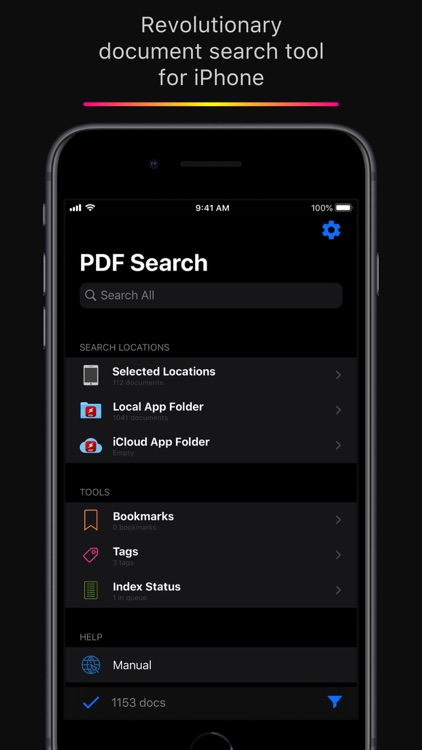
Normally $9.99.
Search blazing fast through thousands of documents using the power of Artificial Intelligence. Make your work and school life much more productive and easier.
SUCCESS WITH ARTIFICIAL INTELLIGENCE
Information is a key to success. PDF Search will help you quickly reach the information lying in documents using its AI-powered algorithm. Just search your documents, reference books or notes using it. Then feel the power of accessing any information within seconds. You will shine in meetings, classes or at work using your Mac, iPad or iPhone.
WHAT MAKES IT DIFFERENT
Ordinary search tools search for existence. They only check whether your keywords exist in documents or not. Then they give you a bunch of document list. You check them one by one to understand whether they are the one you are looking for or not. There is no intelligence, just like a machine.
PDF Search makes relevancy search. Instead of checking the only existence, It analyses all pages separately and makes a relevancy check for each of them according to given keywords. This check is similar to how a human checks documents. For example, a human is more interested in a page if it has a title containing keywords. PDF Search combines all these kind of checks into a brand new algorithm. Using this algorithm, it finds the most relevant pages instantly among thousands of documents.
NATURAL LANGUAGE PROCESSING *
PDF Search supports tokenizing and lemmatization while indexing. With this feature you will be able to search plurals or lemma of the keywords. For example when you search for “hike” you will get results for “hiking” also. Or when you search for “children” you will get results for “child” also.
UNIFIED SEARCH EXPERIENCE
You can search documents on your Mac using iPhone or iPad. Just Sync your files over WiFi with a single click and move all documents with you anywhere.
CONVERT DOCUMENTS TO PDF
Word, Powerpoint, Pages, Keynote and RTF documents are supported with the integration of PDF Converter. PDF Converter is a free helper app which you can download from our website. After you install it office documents are converted to PDF automatically and indexed by PDF Search.
FEATURES
● Ultra-fast search
● Synchronization between iOS and macOS app.
● Page ranking system
● Word distance algorithm
● Keyword placement analyze
● Ability to understand what you mean when you mistype a keyword
● Open in Place feature to select any documents without importing
● Export search results as a new PDF document which is containing all best pages from most relevant documents. So you can share results as one document.
● Wild-char search ability to search words starting or ending with other words.
● Export current page as PDF easily to share with others
● Folder based navigation
● iCloud folder support
● Tag support
● Empower search with similar keywords
● Emphasize power ranking (Header, title, paragraph detection)
● PDF Converter : Convert office documents to PDF
● Export as PDF
● Support for Word, Powerpoint, Pages, Keynote and RTF documents with the integration of PDF Converter app.
● Ability to run as a window app or menu bar app.
● Search specific files
● Higher rank for up-to-date files
● Quick navigation between pages in different documents
● Highlighting keywords in animations
● Insert annotates to pages (Highlight, Underline, Strikethrough)
● Global shortcut key to search
● Backup index database
If you choose to purchase PDF Search Pro, payment will be charged to your iTunes account, and your account will be charged for renewal within 24-hours prior to the end of the current period. Auto-renewal may be turned off at any time by going to your settings in the iTunes Store after purchase.
Shotmock

Normally $1.99.
Instantly place any Apple Watch screenshot from your photo library onto an image mockup of an Apple Watch and save, print, or share!
TimeWidget – Notification Widgets

Normally $0.99.
A Simple Time Manage App With Widgets
Four widgets included:
【World Clock】
Add multiple timezone on notification center
【Calendar】
Support “month view” and “week view”
【Events】
You can receive a notification of event
【Stopwatch】
Stopwatch works well even iPhone reboot
Get Busy Living Or Get Busy Dying
Download TimeWidget – Notification Widgets
Vocalibrary
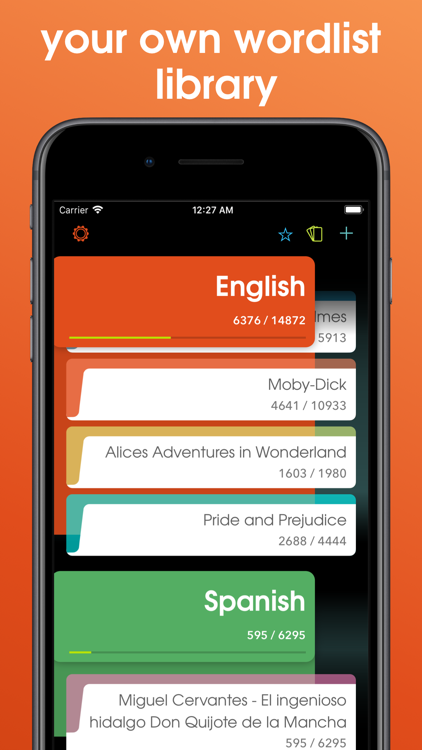
Normally $2.99.
Insert what you read. > Vocalibrary creates WORD LISTS for each title
Select the words you know > Vocalibrary hides known words to help you find the new words
Enter FLASHCARDS > Vocalibrary creates flashcards from the most repeated words in your library
Study with flashcards > See the SENTENCES from your library and see definitions with multiple DICTIONARIES








