We didn’t get a chance to round up the best paid iPhone and iPad apps on sale for free yesterday, so we dug extra deep on Tuesday. There are eight different apps and games on today’s list, and they span plenty of different genres to ensure there’s something for everyone. These apps are all only on sale for free for a limited time though, so download them while you can.
This post covers paid iPhone and iPad apps that have been made available for free for a limited time by their developers. BGR is not affiliated with any app developers. There is no way to tell how long they will be free. These sales could end an hour from now or a week from now — obviously, the only thing we can guarantee is that they were free at the time this post was written. If you click on a link and see a price listed next to an app instead of the word “get,” it is no longer free. The sale has ended. If you download the app anyway, you will be charged by Apple. Some apps may have additional in-app purchases. Subscribe to our RSS feed to be notified as soon as these posts are published and you’ll avoid missing the sales we cover.
Maze-A-Maze +
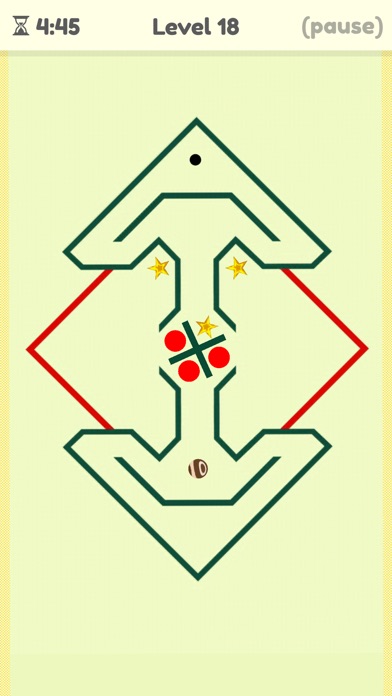
Normally $1.99.
Maze-A-Maze is an amazing labyrinth game featuring realistic physics and fun gameplay. Play this beautiful casual labyrinth game with challenging time-limited mazes, collect stars and complete each maze in the shortest time to gain a higher score! Use the accelerometer tilt based controls to control the the ball in the maze. The difficulty level of each maze increases with every level. This version comes with 30 fun and challenging mazes mazes.
Daily Strength Weight Training
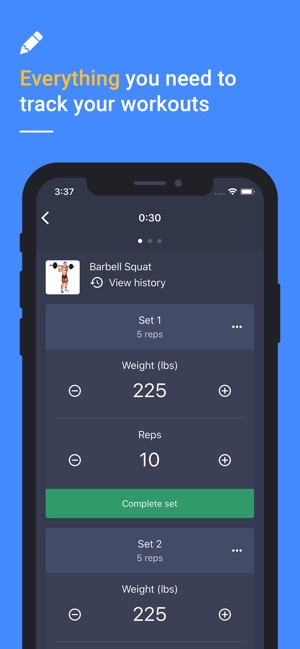
$9.99 in-app purchase to unlock all features is currently free.
Daily Strength is a gym workout planner and tracker that makes it easy for you to log and track your weight lifting workouts. Create your own gym workout plans and routines by selecting from an extensive list of exercises such as bench press, barbell squat, deadlift, and a variety of dumbbell, barbell and olympic exercises. The workout tracker also contains built in gym workout plans that you can easily get started on. Some workout schedules included are Stronglifts, 5×5, Madcow, Push Pull Legs (PPL), Starting Strength and much more. Training with weights has never been easier.
When you create your gym workout plans and log your weight lifting workouts, the workout planner will help you visualize your progress. You can view one rep max charts of the major compound exercises like bench press, barbell squat, and deadlift.
It has been proven that by tracking your weight lifting workouts you will be able to increase your bench press, barbell squat, and deadlift significantly.
Here is why many people doing weight lifting and powerlifting use Daily Strength:
Start logging a workout immediately
– Add exercises as you go and log the reps and weights
– Easy to use exercise tracker that’s quicker than using pen and paper and spreadsheet
– Add supersets, trisets, and giant sets to your gym workout
– Add notes to your sets and workouts
– Plate calculatorBuilt in workout schedules
– Beginner workout schedules like StrongLifts 5×5 and Ice Cream Fitness
– Advanced workout schedules like Madcow 5×5, PHUL, and PHAT
– Workout schedules that allow you to build muscle, burn fat, and build strength
– Everything from powerlifting, bodybuilding, weight training, and strength training workout schedules
– A gym trainer that is catered to your fitness goalsBuild your own workout schedule
– Library of 300+ gym exercises with images and instructions included to add to your workout schedule
– Workout gym exercises such as barbell squats, bench press, barbell rows, and deadlifts
– Customize sets and reps for each exercise in your workout schedule
– Add individual rest times for each exercise in your workout
– Group exercises into supersets, trisets, and giant sets
– Allows you to create workout schedules like 5×5, 3×5, 1×3, Starting Strength, German Volume Training, and Crossfit workouts
– Perfect for people doing powerlifting and bodybuilding who want to take their strength training and weight training to the next levelDuring a workout session
– The workout app will allow you to easily log the reps and weights of each set
– A rest timer appears making sure you are taking an appropriate amount of rest
– You will be able to see the last performance of the set you are doing
– Focus on beating your personal records and making those bodybuilding, strength training, and weight training gains
– Your personal gym guide and personal trainer giving you instructions on how to perform the exercisesWorkout timer
– After completing each set the exercise tracker will show a rest timer
– Workout timer notification pops up when you navigate away from the workout appTrack your progression
– Track how much time spent in the gym and which muscle groups are targeted
– Detailed workout charts and workout graphs
– Track your one rep max for powerlifting, strength training, and weight trainingWorkout history
– A list of all your gym logs in one organized place
– Allows you to perform a workout session again and fills in your workout log automatically
Download Daily Strength Weight Training
Speed PRO+

Normally $1.99.
Speed PRO+ is a Universal GPS-based speedometer with Saved Routes and many other features.
** “Essential Apps: Speed Pro is a great, feature-loaded app.” ~AppAdvice **
** Featured in Apple’s New&Noteworthy list! **
MAIN FEATURES:
– GPS & Activity Tracking (Step Count, Stairs Ascended, Stairs Descended)
– Track Database: iCloud or local
– Track Editing: Trim off the unwanted portions in your saved tracks
– ‘Background Updates’ location option allows your app to execute in the background
– Full-screen display of your Speed, Average Speed, Top Speed, Distance, Route Time, Altitude and Course
– Pause/Resume tracking by tapping Speedometer
– Auto Pause/Resume option keeps the app paused when you’re stopped
– Auto Pause At option allows you to control the speed at which the app auto pauses&resumes
– Orientation Lock option
– Option to remove the fractions from the displayed speed
– Reset Confirmations option [Turn On if you want a confirmation sheet when you tap ‘Reset’]
– Navigate back to the camera with a Left or Right swipe
– Share Map&Speedometer snapshots on Facebook, Twitter, VK, Dropbox, Sina Weibo or via In-App Mail
– Share Current Route KML via In-App Mail, VK or Dropbox
– Altitude source option [“Device”, “MapQuest”, “USGS”]
– Portrait and Landscape orientation support
– Camera Background option: Turn on to show a live feed of your camera in the speedometer background
– Mirroring option for HUD on windshield
– Units option [“Miles”, “Km”];
– GPS Accuracy option
– ‘Background Updates’ location option allows your app to execute in the background
– Built-in Color Themes
– Custom Theme lets you choose your speedometer colors with a color pickerCAMERA FEATURES:
– Take a Photo by Single Tapping anywhere
– Start/Stop Recording by Double Tapping anywhere
– Set Focus by Pressing&Holding 1 finger on desired point
– Set Exposure by Pressing&Holding 2 fingers on desired point
– Navigate back to the speedometer with a Left or Right swipe
– Your videos and photos are saved to your Saved Photos Album
– EXIF [Camera+Timestamp+GPS]What’s the difference between Speed PRO and Speed PRO +?
“SpeedPRO+” = “SpeedPRO for iPhone” + “SpeedPRO for iPad”
The Wild Unicorn SQUAD
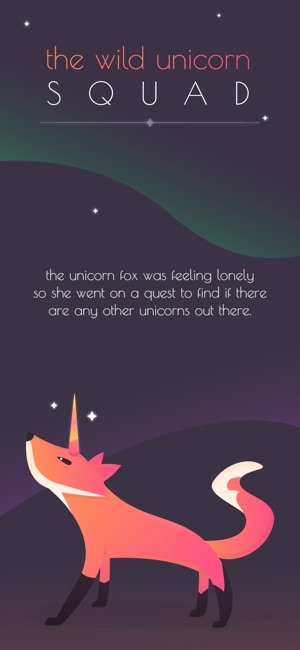
Normally $1.99.
Meet the Wild Unicorn Squad!
This pack tells a story about a unicorn fox which was feeling lonely, so she went on a quest to find if there are any other unicorns out there. She traveled far away in the lands long time forgotten, where she met her first friend, the octopus. Then, more joined time by time; some were grumpy, weird or friendly, but different from their own kind.
•Get the full unicorn pack and meet all the friends reunited!
•Constantly updated with new and amazing characters.
•Download once, love them forever.How to use iMessage Stickers:
•Launch the iMessage App on your iPhone or iPad device
•Tap the App Store icon to open the app drawer
•Swipe left or right to select your favorite sticker pack (The Wild Unicorn Squad)
•Tap and hold the sticker then drag it into the chat. Congrats!Spread the love, share this with your friends!
Download The Wild Unicorn SQUAD
Tunable – Music Practice Tools
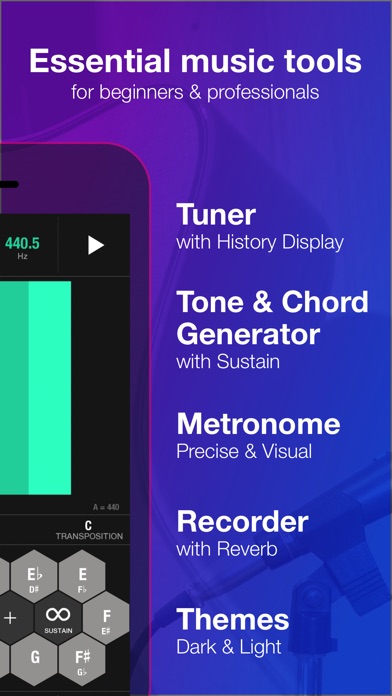
Normally $3.99.
Tunable Toolkit: Tuner, Metronome, and Recorder turns your device into the best chromatic tuner, tone & chord generator, metronome, and recorder — so you can learn to play steadily, in tune, and on beat anywhere you go. Jam-packed with features to help with ear training, breath support, rhythm, timing, dynamics, and more, Tunable remains easy to use while being feature rich. Utilizing a unique “tuning history” display for viewing pitch as you play, an easy to use metronome and a handy audio recorder, Tunable is the perfect toolkit for beginning to professional musicians. Grab Tunable today and use in your next group rehearsal, private instruction, band class, or live performance.
Why are Broadway musicians, students at Julliard, National Youth Orchestras and beginning instrumentalists using Tunable?
LEARN TO PLAY IN TUNE WITH SUSTAINED PITCH HISTORY™
• Visualize how steadily you play or sing. As notes are held out, a white line draws how steady the pitch is. The straighter the line, the more consistent the pitch.IMPROVE YOUR EAR WITH TONE AND CHORD GENERATOR
• Need a reference tone or chord? Use the tone and chord generator to play and sustain chords with various tone options. Choose from different temperaments to hear how they compare.KEEP TEMPO WITH AN ACCURATE METRONOME
• See the pulse with a visual metronome. View subdivision and current beat, with a large display and (optional) visual flash.RECORD YOUR SESSIONS AND SHARE WITH FRIENDS AND TEACHERS
• Record your practices and performances. Add reverb for a professional sound. Share recordings through e-mail, SoundCloud, Dropbox and more.MAIN FEATURES
TUNER
• Large, colorful tuning indicator clearly shows when in tune (green fills the screen)
• Clear, visual tuner with note, octave, cents (+-), and frequency (Hz) display
• Unique Sustained Pitch History™ tuning display to see how well you’re sustaining notes over time
• Especially suited for wind instruments and strings with note detection from Tuba to Piccolo
• Horizontal and vertical tuning displays (pick what you prefer)
• Adjustable A=440 reference tone
• Change between Equal, Just, Pythagorean, and 18 other tuning temperamentsTONE AND CHORD GENERATOR
• Chromatic Tone Generator with multiple tone options
• Play and sustain single notes and chords
• Auto Octave rounding for easy note accessMETRONOME
• Large number display with optional visual flash to see the downbeat and each subdivision
• Adjust tempo, beats per measure, and subdivision to fit your needs
• Select from over 30 metronome sounds
• See tempo markings to quickly jump between standard tempos
• Tempo Tap (tap metronome center to set a tempo)
• Continues to play when screen is locked or in the backgroundRECORD
• Record and save unlimited recordings
• Share recordings through e-mail, SoundCloud, DropBox, and moreAND MORE…
• Highly accurate and responsive
• Transpose notes to any instrument
• AppleTV/AirPlay mirroring to an HDMI projector or TV on iPad2, iPhone4S, iPhone5
• Background Audio enables the metronome to continue playing when the screen is locked or closed.
• Dark and light themesTunable is especially great with voice, wind, and string instruments including:
• Guitar, Ukelele
• Piccolo, Flute
• Oboe, English Horn, Bassoon
• Eb, Bb/A Soprano Clarinet, Bass Clarinet
• Soprano, Alto, Tenor, and Baritone Saxophone
• Trumpet and Cornet
• French Horn
• Tenor and Bass Trombone
• Euphonium and Tuba
• Violin, Viola, Chello, and Bass
• VoiceTESTIMONIALS
• “The best tuner, metronome, and recorder on iOS and a pitch-perfect bargain for any musician.” — MacLife
• “A versatile swiss army knife of music apps” — Gizmodo
• “Tunable shows musicians what pitch-perfect means as they play.” — Engadget
• “Tunable doesn’t just tell you how you sound — it shows you.” — FastCoDesign
Download Tunable – Music Practice Tools
Preset

Normally $0.99.
Create your own reusable photo filters by mixing, matching 27 adjustments from our library.
———-
“It’s the best way to perfect your photos.” — Mac Sources
———–
Easy to use gestures allow users to swap, delete and temporarily disable filters in their layer chain.
Use Preset’s easy to learn interface to create the perfect combination of filters that you can save and reuse.
Users can also pinch on the image they are editing to zoom. They can double tap to go back to original scale.
29 Available Adjustments:
Basic: Brightness, Exposure, Gamma, Saturation, Vibrance, Contrast, Highlight, Shadows, Temperature, Tint, Vignette, Sharpen & Unsharp Mask
Color: Monochrome, Duotone, White Point, Hue, Posterize
Vintage: Sepia, Fade, Chrome, Process, Transfer, Instant
B & W: Mono, Tonal, Noir, Minimum Component & Maximum Component
Watermark: #MadeWithPresetAnd we are constantly adding new advanced, adjustments.
Share your Photos to Instagram, Facebook, Twitter or any app on user’s device that has a share extension.
The app supports full use on iPad in full screen, side-by-side or slide over mode.
Apply your presets inside the Photo App by using our extension. They can apply a preset then save it to their device.
make13

Normally $0.99.
If you can add a few numbers together, then you’re about to take an addictive plunge into the world of make13!
Follow your pal Wilson Girdlesprings on a lovely walk while you shift tiles up or down to add or subtract one. Select tiles that add up to 13, and collect shiny coins for each tile you use! If you’re really good, you’ll use the glowing Bonus Tiles in a strategic way to earn a triple coin bonus…use as many tiles in one shot to make13 as you can for the highest score!
Hurry up, though, because you’re on the clock! If the timer reaches the top of the screen, a dusty old gray tile will pop into place. You can use it to make 13, but you can’t shift them. If the grid fills up and no more numbers can be added, Wilson’s jolly walk in the park comes to an end.
Compete with friends on GameCenter, and enjoy long relaxing play sessions, or quick little bursts when you’re got a few free moments.
ALSO TRY OUR OTHER MINIVISIONS GAMES!
Go! Go! CommanderVideo (Free in the App Store!)
Woah Dave!
Destructamundo
XYZ Translate
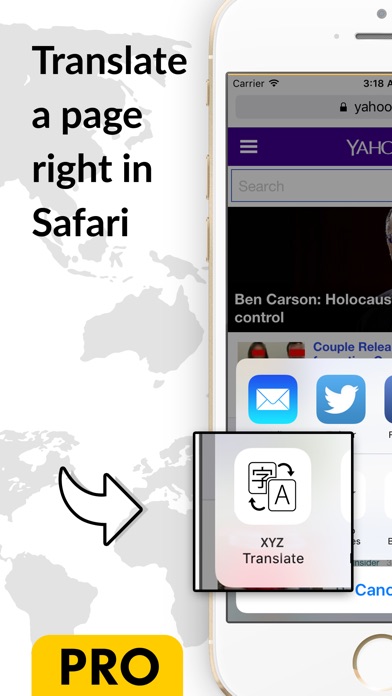
Normally $9.99.
XYZ Translate is a very quick way to translate any page to any language while not leaving your Safari browser at all. The translations are powered by Google and are 99% accurate. Just 2 taps to translate any page. The app supports 50+ languages and is very simple to use.








