The new year has just begun, but it’s business as usual for our list of paid iPhone and iPad apps on sale for the low, low price of zero US dollars. It’s a shorter list today, but there are a few titles that might pique your interest. And if you hurry, you might be able to snag a few of yesterday’s apps as well.
This post covers paid iPhone and iPad apps that have been made available for free for a limited time by their developers. BGR is not affiliated with any app developers. There is no way to tell how long they will be free. These sales could end an hour from now or a week from now — obviously, the only thing we can guarantee is that they were free at the time this post was written. If you click on a link and see a price listed next to an app instead of the word “get,” it is no longer free. The sale has ended. If you download the app anyway, you will be charged by Apple. Some apps may have additional features that require in-app purchases. Subscribe to our RSS feed or use that feed to create an email alert so you’ll be notified as soon as these posts are published and avoid missing any sales.
Landscape Video Converter
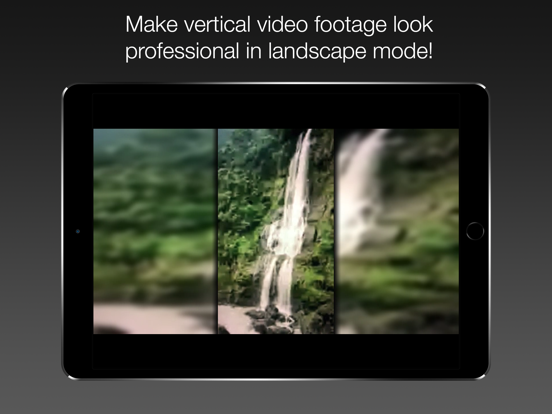
Normally $2.99.
How do you deal with editing and displaying vertical video footage? With people shooting so much video with their smartphones, more and more vertical video is being produced. But if you’re sharing your video on YouTube, or showing it on a standard 16:9 landscape screen, it looks unprofessional.
This app provides the ultimate solution for it: it adds a landscape background with a blurred, scaled duplicate of the video. The app provides options to adapted blur-level, brightness and scaling mode of the background layer. This will make your portrait, vertical video look great and professional!!
In addition, the app provides several other features which make it a one-stop video editing app:
– Crop, rotate and scale videos
– Get and add sound to the video
– Trimming of videos
– Change the speed of the video
… and with the upgraded version of the app, you can save your videos in your Album so that you can share them on YouTube, Instagram etc!
Have fun!
Download Landscape Video Converter
Slidercrash

Normally $1.99.
Your brain says: There is no solution. But your guts say: Nonsense, the answer is out there.
Experience a brand new puzzle-challenge: Slidercrash. Combine Sliders of the same color on a carefully designed retro playing-field. But the devil is in the details. Mirrors and rails redirect the Sliders, walls and rocks stop them, minds or the abyss let them meet their maker. And then there are the other Sliders…
– Up to 60 challenges in the Pro-Version
– Superior designed levels deliver fresh and mind-boggling puzzles
– Five motivating, unlockable tunes
– Mirrors, rails, switches, teleporter and many crazy things more… as if it wouldn’t have been enough in the first place
– You’re stuck and can’t solve the thing, in no case? Alright, here’s our help system
– You think you’re good? Have a look at our leaderboards
– Unlockable achievements / trophies
Space Cat Star Hunter

Normally $0.99.
This is the PURR-fect game for cat lovers! Space Cat is on a mission to collect as many stars as he can. Space Cat uses his spaceship to glide swiftly through space. But, watch out because he is on a collision course filled with CAT-astrophic asteroids! Just a warning, his meows can attract attention from REAL CATS around you!
Download Space Cat Star Hunter
Visual Acuity Charts
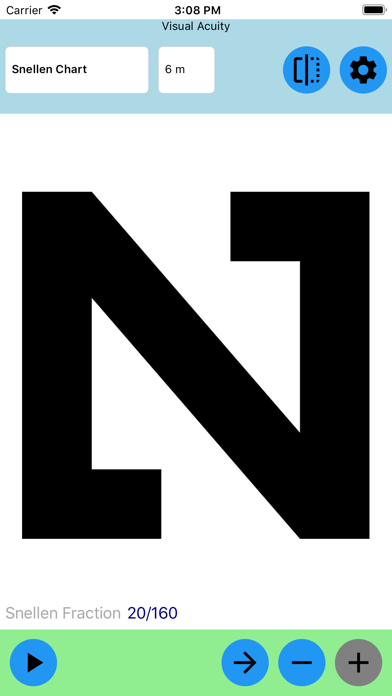
Normally $4.99.
Prevention is better than cure. Designed for children older than 6, parents with young children, and general practitioners, this app displays optically precise optotypes of eye charts for you to measure distant visual acuity accurately in order to detect nearsightedness or myopia early, so you can take preventive measures and seek help from medical professional early to prevent pseudomyopia from becoming myopia, or prevent nearsightedness from getting worse.
Supported Eye Charts:
1. Snellen Chart, with C, D, E, F, H, K, N, P, R, U V and Z, as defined in BS 4274-1:2003
2. Tumbling E Chart
3. Landolt C Chart
4. ETDRS Chart, with C, D, H, K, N, O, R, S, V, and Z
5. HOTV Chart
6. ETDRS European-wide Chart, with H, K, O, E, P, X, B, T, M and A
7. LEA Symbols for preschool-age children
8. Numbers
Predefined Test Distances:
* 6, 5, 4, 3, and 2 meters
* 20, 15, 12, 10, 6 feet
At exactly 6 meters away from the “patient”, the optotypes on the 6/6 line (Decimal 1.0 or LogMar 0.0) shall subtend 5 minutes of arc, which means that the chart should be sized such that these optotypes are 8.73mm tall, and the topmost (Snellen Fraction 6/60, Decimal 0.1, or LogMar 1.0) optotypes should be 87.3 mm tall. At exactly 20 feet away from the “patient”, the topmost optotypes should be 88.7 mm tall, because 20 feet equals 6.096 meters.
Scenarios:
1. “Doctor” and “Patient”.
2. Self-diagnosis with a mirror.
3. Self-diagnosis with a Bluetooth keyboard.
4. Self-diagnosis within arm’s reach.
Notations:
1. Decimal (0.50)
2. Fraction (20/40)
3. LogMAR (0.30)
4. Fraction (5/10)
5. Fraction (6/12)
6. MAR (2)
7. VAS or VAR (85)
Test Modes:
1. Autoplay
2. Manual
In Autoplay, the app calculates the score. For LogMAR notation, the score is (LogMAR value of the best line read) + 0.02 x (number of optotypes missed). And the maximum missed is 3. For VAS notation, the score is an inversion of the logMAR scale, based on VAS=100-50xlogMAR. For other notations, the score is the notation value of the best line read and optionally minus number of optotypes missed, and the maximum missed is 2.
By default, setting “Play Interval Until Next Optotype” is none. Available intervals in second: 2, 4, 6, 8, and 10. If the “patient” could not recognize the optotype within the interval, this counts a miss.
Through enabling “Record Scores” in Settings, you can keep track of the progression of your visual acuity. Visual acuity scores of multiple testees could be recorded. Visual Acuity Score (VAS) is an inversion of the logMAR scale, based on VAS=100-50xlogMAR. It is more intuitive since higher values indicate better visual acuity.
In the scores review, score 100 in blue indicates the reference standard, scores above 100 in green indicates no myopia, while scores below 100 in red may indicate myopia.
Testing for myopia takes several procedures and the first step is often to check distant visual acuity through a visual acuity chart. And the decrement of visual acuity may indicate the development of myopia.
Wordeaters

Normally $1.99.
Wordeaters is an easy way to learn foreign words.
KEY FEATURES:
– Combines a funny gameplay and an opportunity to increase your Russian vocabulary
– 2 modes: Russian-English and English-Russian
– 24 levels containing 2000 most frequently used words
– More than 20 levels on different topics (airport, city, food, clothing, etc.)
– The endless mode contains 3200 words
– All words are voiced
– Very simple controls
– Nice graphics and sounds








