Welcome to another week that promises to be packed full of great free iPhone and iPad apps on sale for free for a limited time. Since there’s nothing going on at Mobile World Congress 2017 for Apple fans this week, we’ll do our best to bring you some sweet free apps to ease the pain. We’ve got 10 different options for you to check out on Monday, so make sure you grab them while they’re free.
These are paid iPhone and iPad apps that have been made available for free for a limited time by their developers. There is no way to tell how long they will be free. These sales could end an hour from now or a week from now — obviously, the only thing we can guarantee is that they were free at the time this post was written. If you click on a link and see a price listed next to an app instead of the word “get,” it is no longer free. The sale has ended. If you download the app, you will be charged.
AR Synth Music

Normally $0.99.
AR Synth Music is a unique blend of performance music and augmented reality. To make it work all you need is a dollar. Simply look through your iPhone screen and the dollar transforms into a full potential synthesizer. Place your fingers over the orange virtual buttons to use them. The synth has seven sounds, three effect sliders, a looper, and a full octave of keys.
The programmed sounds are: piano, harp, panpipe, gamelan, sinebeep, sawbeep, and bass. The effect sliders are echo/loop time, reverb and chorus.
Play for your friends or an audience or just hook in your headphones and play for yourself. No one will believe you when you say that you can play music with a dollar bill let alone a synthesizer!
Crop Video Pro
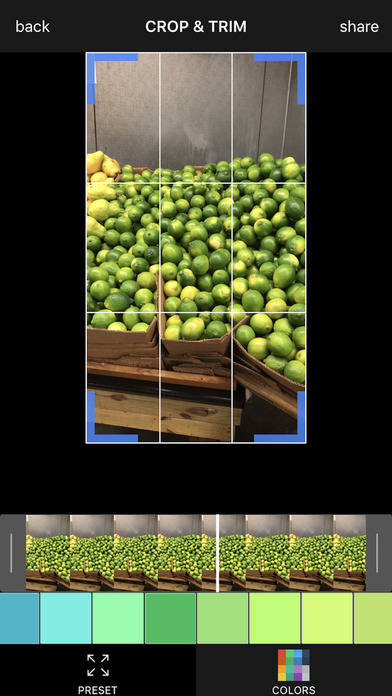
Normally $0.99.
Best Quick and Easy Way for Video Crop!
Easy and quick to Crop Video to Square or any size!!FEATURES
– Crop : Cut out any unwanted area with Powerful crop tools.
– Video Trim : Cut out any unwanted moments.for instagram
– Colored Background : Fill background with colors.Share
– High video output resolution.
– Share to social apps, Facebook, Instagram, etc
Mini for Facebook

Normally $0.99.
Featured on BGR, iosnoops.com, AppShopper ,Yahoo, 148Apps.com and many other websites and Blogs !
#9 Ranked in US, #22 Ranked in Ghana and top 50 in many other countries in the social network PAID APP on App store
Rated 4+ star (Avg) by our Users for all the version .
—————————————————————————————————–
Our Some User Reviews –
“It’s a great start on a very good idea. I gave it 5 stars over my previous four stars because of the developers quick response on fixing a couple of complaints. Don’t see that every day! “
by2K6GTO – Mar 30, 2016—————————————————————————————————–
# Very light App for Facebook with Lock Feature
# Use Facebook in private mode .
# Keep your Facebook data private
# Small size App 11 MB , very less compare to official app 144 MB .
—————————————————————————————————–
** It is just not only Facebook lock , it is also a very light version of FacebookNote – Please write in review about your need , we will definitely add those feature in next version as we added many feature in version 2.0 , requested by our users .
—————————————————————————————————–
Key Feature –
____________________________________________________________________
1. FACEBOOK
____________________________________________________________________* Very Light version of Facebook
* Very small in size
* Bar Button to Use Facebook in very easy way
* Chat with Facebook friend
* Play video
* Share post with friends
* Basically All the feature of Facebook____________________________________________________________________
2. PRIVACY AND SECURITY
____________________________________________________________________
* Lock App When App enter in Background .
* You can lock also Lock it by Lock button .
* App will be Lock automatically when you launch any another application.
* App will be Lock Automatically when you press Home button or Power Button.
* So no-one can Access your Facebook even when he got access your phone .
* You can change password Anytime in easy step .
—————————————————————————————————–
# Don’t drain your battery so fast and don’t full up your device with junks !
# It is useful if you are running out of memory .
# Useful for the user who want to keep their Facebook data private
# Once Install Log in and have Fun !# Lock your Facebook in case any other family member want to use your phone .
# Lock facebook in case many people access your phone .
# It also fast and take less running memory .
Monefy

Normally $0.99.
Monefy Is the easiest way to save money. Monefy tracks your expenses and were are you investing or not investing your money. Monefy will help you on having more control on your budgets and making sure your money is kept on the right place. Your pocket!
TunePlayer

Normally $0.99.
This is how beautiful and simple and efficient our music app will be to use, it will seem like a new experience.
Choose your songs from your library like shown in the screenshot enjoy your music the easy and simple it was supose to be from the start.
You will also enjoy the fluidity of the media player an easy and beautiful yet simple to use interface that absulutly destroys the competition and finally you won’t help but notice how much space you saving by using our app first of all the app is under 10MB then the music you have put in the app will consume nowhere near the amount of space our competitors have and are still allowing users to waist.
Effects Studio

Normally $1.99.
◉ Starbucks Pick of the Week (December 2015)
◉ Effects Studio is a great photo editor, give your pictures the perfect look with easy-to-use, non-destructive tools, and stunning, powerful effects.
◉ No In-App purchase or advertising! All current and future content available after a one time purchase!
◉ For the best user experience you need at least an iPhone 5 or higher, iPad 4 or higher.
◉ Press reviews
• “Effects Studio is a great editor for many photographers, with
features that should appeal to iPhoneographers who want sophisticated editing options” – Mel Martin – Life In Lofi• “Effects Studio is both simple and fun to use and provides powerful features” – Sandy Stachowiak – AppAdvice
• “For a multitude of effects and blending tools to make your photos as unique as you are” Allyson Kazmucha – iMore – Best photo editing apps for iPad
• “If you fancy image overlays and want a better filter selection via photo extensions, check out Effects Studio.” Allyson Kazmucha – iMore – Best photo extension apps for iPhone.
• “Effects Studio for iOS takes photo effects to the max” – Mel Martin – TUAW
• “Effects Studio is useful when you want to go beyond just representing what you photographed, it’s an app I use when I need to go beyond the basics.” – Mel Martin – Life In LoFi
• “Effects Studio balances professional and fun photo editing in one app” – C.Chan – AppAdvice
• “Effects Studio is a must have app to have in your app hoarding collection” – Tina Rice (Combo Apps)
• “Effects Studio king of photo editing” – MacPreview
• “If you want to make photo editing fun, Effects Studio is the photo editing app for you. It’s easy to use, has a wide range of tools and options to choose from. This app is great!” – Hypi.st!
• “Useful Photo Filter and Editing App for iOS with some Extra Features: Effects Studio” – Graham K. Rogers, Mahidol University in Thailand.
◉ Effects Studio is now ready for iPhone 6/6 Plus and iOS 8.
◉ Whether you’re an occasional snapper or an enthusiast, perfect your shots with Effects studio and cater for almost everything you could want to do with your pictures
There’s plenty of fun to be had and produce stunning effects, too.◉ Manipulate and share pictures of your friends in weird and wonderful ways, and some that distort pictures so heavily that, frankly, they should never see the light of day.
◉ Futures:
• Filters – 75 standard filters
• Blend – 285 custom filters
• Adjustments – Luminosity, contrast, color.
• Effects – 49 cool effects : Spot, hue, highlight, bloom, gloom, posterize, pixelate, sharpen, hole, pinch…
• Blur and Focus – Normal, circle, band.
• Crop – Portrait, landscape, five predefined sizes, custom.
• Rotate – 45 deg, custom, flip horizontaly/verticaly
• Resize – 8 predefined sizes: 240, 320, 480, 640, 800, 960, 1024, 2048 + custom size!
• Tone and Curve –
• Splash to put the focus on one or several colors
• Draw with fingertips on your images
• Add text to your photos
• Ton of stickers, emoticons, horror masks, frames and hairpieces to enhance your photos and express your mood and creativity.◉ Effects Studio is tested and work fine from an iPhone 4s, but for the best user experience you need at least an iPhone 5 or higher.
HD Player Pro

Normally $1.99.
HD Player Pro is a simple, fast and powerful media player on iPhone, iPod touch and iPad with Full HD, Quad HD and Ultra HD MKV, FLV videos support.
HD Player Pro provides a hardware-accelerated H264 decoder that supports MKV & FLV videos (H264 codec) up to
• Ultra HD on:
– iPhone 6s, iPhone 6s Plus, iPhone 7, iPhone 7 Plus.
– iPad Air 2, iPad Pro
• Quad HD on:
– iPhone 5s, iPhone 6, iPhone 6 Plus.
– iPad Air, iPad mini 2, iPad mini 3, iPad mini 4
• Full HD on:
– iPhone 4, iPhone 4S and iPhone 5
– iPod Touch 4th/5th gen
– iPad 1, iPad 2, The new iPad, iPad 4 and iPad miniHD Player Pro provides a highly optimised HEVC decoder that supports MKV videos (HEVC codec) up to
• Quad HD on:
– iPhone 6s, iPhone 6s Plus, iPhone 7, iPhone 7 Plus.
– iPad Air 2, iPad Pro
• Full HD on:
– iPhone 5s, iPhone 6, iPhone 6 Plus.
– iPad Air, iPad mini 2, iPad mini 3, iPad mini 4Features:
1. HD Player Pro supports most of video and audio codecs.
2. Hardware-accelerated H264 decoder for MKV, FLV, MP4, MOV & M4V videos.
3. Muti-core decoding.
4. TV Output.
5. iTunes & Wi-Fi file sharing.
6. Render subtitle correctly (especially SSA subtitle).
7. Retina support.
8. HD Player Pro supports many playing mode: normal mode, repeat mode and shuffle mode.
9. Manage your videos by playlist.
10. HD Player Pro can play your videos in background mode, so it can save the battery if you only want to listen to audio track.
11. Save the video exit time, so it can start playing from beginning or where left off.
12. HD Player also plays videos on the local network or on the Internet.
13. Protect your videos with passcode.
14. Play audio file with great visualization.HD Player Pro marks the MKV, FLV videos that can be accelerated as green colour.
How to copy your videos to HD Player Pro?
– Connect your device to the computer and open iTunes.
– On iTunes, select your device and open App tab.
– Scroll down to the File Sharing view.
– Select HD Player Pro in the app list and click ‘Add’ button.
– Select the videos that you want and start the file transfer.HD Player Pro is compatible with iOS 8.0 and later.
Bookmarks synchronizer for Chrome

Normally $0.99.
This is bookmarks manager for the Chrome browser.
It is not affiliated with Google corporation.By default it logs into your account from the proxy (77.52.*.*). You may install your own proxy to make caches and logs secure.
It:
Can add bookmark
Can update and delete bookmarks
Can move bookmark in the tree
Can search bookmarks
Shows recently viewed pages history
Opens urls in Safari and other browsers
Download Bookmarks synchronizer for Chrome
iOverwrite

Normally $0.99.
iOverwrite simply writes a large number of random-data files into the flash memory of your iPhone, iPad or iPod Touch, which overwrites any recently deleted data. This way, if your iOS device comes into the possession of someone who can perform an un-deletion of files (like a hacker or a government), your privacy is that much safer than if you had only erased your data.
iOverwrite also estimates the write speed and read speed and reports them, thereby serving as a useful benchmark of the flash memory performance.
NOTE! If iOverwrite is unable to overwrite 100% of the free space on your iOS device’s flash drive, this may indicate defective TLC flash chips in your device.
Real Tennis 2017

Normally $0.99.
Welcome to the most awesome tennis game on Apple Store of 2017, Real tennis 2017 is also the most real tennis available. Playing the Real tennis 2017 game, Watching live ranking of top 200 pro players of Murray, Djokovic, Federer, Kerber, Williams… in the world with live Atp/Wta, Indeed, this is not a game, it is everything about Tennis. FEEL THE PASSION NOW!
Features:
* Live Atp/Wta + ONLINE Multiplayer
* Real audience in the stadium with animation
* Able to increase stats(speed, goal or strong) to MAXIMUM at run-time
* Face 100 top players of the world on Tournaments with different and high stats
* Quick Play, Tournaments, Customization Character, Online Multiplayer mode
* Custom your beautiful player as much as possible with many colours on clothes
* 3 type of courts
* The most real tennis game is here
* Swipe to hit the ball.Real Tennis 2017 3D game is the most complete mobile tennis game ever! Enjoy thrilling gameplay, beautiful graphics and pack of action!
Real Tennis 2017 3D game offers fast and fluid control mode: swipe your fingers to hit or slice the ball. The game provide a huge range of unique players to choose from and allow you to steer your favorite players to success in the four Grand Slam tournaments. It feels like playing the real tennis game.
Real Tennis 2017 3D game also offers you a tweaked version of the familiar finger-swipe tennis gameplay combined with detailed elements that gives you near to unlimited options for improving and customizing your character. To provide a more action-packed experience the tennis rules have been adjusted slightly, resulting in fast-paced gameplay and shorter but much more exciting matches!
On top of that the game offers great graphics and visualizations to give you one of the most visually realistic tennis experiences to date.








