Want to start the new week off on the right foot? There’s no better way than by filling up your iPhone or iPad with nifty paid iOS apps that are on sale for free for a limited time. You’ll find seven different apps below and there’s no telling when these deals might end, so grab them while you can.
This post covers paid iPhone and iPad apps that have been made available for free for a limited time by their developers. BGR is not affiliated with any app developers. There is no way to tell how long they will be free. These sales could end an hour from now or a week from now — obviously, the only thing we can guarantee is that they were free at the time this post was written. If you click on a link and see a price listed next to an app instead of the word “get,” it is no longer free. The sale has ended. If you download the app anyway, you will be charged by Apple. Some apps may have additional in-app purchases. Subscribe to our RSS feed to be notified as soon as these posts are published and you’ll avoid missing the sales we cover.
Modern Magic 8 Ball
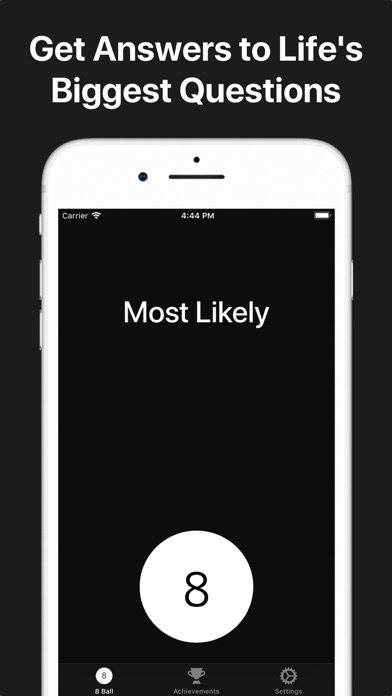
Normally $0.99.
Modern Magic 8 Ball is a modern take of the original Magic 8 Ball. It was built to run fast, be fun, bring people together, and be easy to use.
Features:
Multi-Language Support
Now everyone can ask the Magic 8 Ball a question.Speak to Magic 8 Ball
Ask questions using your voice, now it’s a truly modern Magic 8 Ball.Fast and Lightweight
So you can have more apps on your device.Built with iOS Design Guidelines in Mind
So it feels like home.Shake to Tell Future
Just shake your device to use the Magic 8 Ball.Achievements
You’ll always have something to accomplish.Themes
Personalize the look of your Magic 8 Ball to be just the way you like it.Response Topics
Bored of the regular Magic 8 Ball responses? Try out new topics like Modern, Rude, Song Lover, or Fast Food Lover!Type to Magic 8 Ball
Ask questions using your keyboard, some questions give you an awesome response!Enhanced Accessibility
Larger Text support, Smart Invert support, VoiceOver support, & more.Custom Responses
Decide your own fate!Languages Magic 8 Ball Can Respond In:
English, Spanish, Russian, Tagalog, German, French, Portuguese, Chinese, and Romanian.Our rendition of the Magic 8 Ball is unofficial and not affiliated with Mattel.
Made with love in Tennessee.
PhotoBot – Take automated selfies

Normally $4.99.
Take selfies without having to press any button!
Even use the front camera without having to twist your wrist trying to press the button.Mount your iPhone somewhere and pose as much as you want. PhotoBot will snap it all for you!
THE STRUGGLE ========
We all know the struggle when taking selfies, It’s PRESSING THE BUTTON!
When you take selfies with group of friends, You somehow frame everyone in the photo but then realize it’s hard to press the capture button, because you are holding the phone with one hand and capture button is a bit far to reach.
You then use the volume button to capture but it leaves you with a blurry photo because when you try to press that hard button it shakes the phone.
The other case is you go to some beautiful place and then you want to take a picture, For example you standing in front of tower Eiffel. Now you have mounted the phone on a tripod or something, then put the self timer. and you go and stand there for the picture. It burst with 10 photos almost identical to each other. there’s no variety. If your pose is not that good in those 10 photos, then you have to stand for the photo again.
PHOTOBOT SOLUTION =========
But with PhotoBot app all you have to do is mount the phone and go pose as much as you want, photo bot will take a picture each second (Or amount of seconds you prefer), and all your poses will be captured. Then you will have a lot of great photos to chose from.
FEATURES
– Take photos automatically
– Set time delay
– Change camera
– Change Flash mode (Auto, On or Off)
– Browse photos
– Shows photo count
– Easy to use. (iOS camera feeling)
Download PhotoBot – Take automated selfies
Alloy – launcher and automator
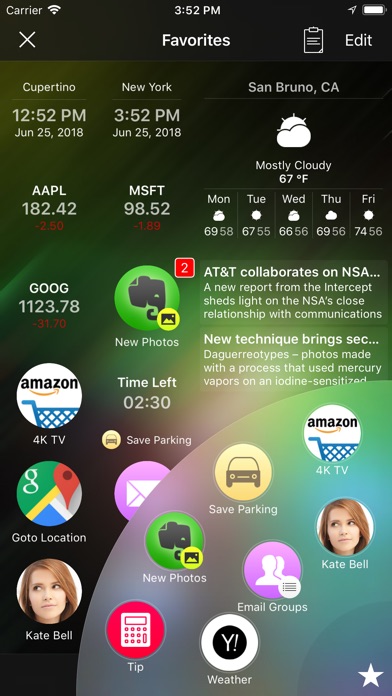
Normally $4.99.
Getting tired of using tons of apps doing the same activities every day? “Alloy – launcher and automator” is the only solution to simplify your life – you can do almost everything in one app on a tap.
“Alloy – launcher and automator” is all about automating your day-to-day activities. Whether you just need to launch an app or automate your workflow – Alloy makes it simple and handy with just one click. So, if you need to post today’s photos with added watermark to Facebook, send canned message to someone, save and track your parking place and time, etc. – just create corresponding Actions and use them again and again.
“Alloy – launcher and automator” is suitable for any user. No matter who you are, a newbie, or an experienced user, you will find Alloy handy and fun to play with. Newbies can easily make simple Actions in minutes just by defining simple workflow combining several tasks together. Experienced users can build more sophisticated Actions using loops, conditional operators, Web Services, workflow calls etc.
“Alloy – launcher and automator” is wherever you need it. You can make Siri Shortcuts for any Alloy’s Actions and then launch those Actions from Siri by speaking certain phrases. It is even possible to make Siri Shortcuts that run in background without leaving Siri… You can use Alloy right from Messages to share Action’s result (e.g tip calculation) with friends. Or you can use Alloy’s Widget in the Notification Center to get quick access to the Favorite Actions etc.
If you experience any difficulties using Alloy or building your Actions – just reach out to the Support. Our Support team is always ready to help you! With the right set of instructions and help, you will be able to create your own actions that would make you feel like a true Master of Actions. Open up your mind and release your inside genius!
“Alloy – launcher and automator” combines the best of two worlds:
● Advanced launcher with dynamic favorites based on your habits, location, and usage statistics.
● Sophisticated workflow engine, which allows to build Actions utilizing REST Web Services, system and Cloud services, installed apps, etc.Sample Actions that Alloy can do with just one click are:
● post today’s photos with added watermark to Facebook
● calculate a tip
● send group SMS and email
● send canned SMS to someone
● save parking place and setup a reminder to leave
● find the best pizza place around on Yelp
● upload new photos to Dropbox and send links of them by email
● convert EUR to USD using Convertible
● navigate to certain location using Google Map
● etc.You can either use ready-to-use Actions from built-in Action Directory or build your own Actions using simple yet powerful Action Editor. Alloy allows you to create custom Actions that will meet your specific needs and desires. You can customize Action’s workflows, background, layout, colors, folders, and so much more! If you are ready to create your first customized Action, take a look at our “Alloy Getting Started Guide” or ask our Support Team any questions that may help you.
Alloy eliminates the need to browse through several pages full of apps to find an app or Action to launch – dynamic Favorites provide you just with the right set of needed apps and actions based on your habits, location, and usage statistics. You can even use Siri Shortcuts to launch Actions by voice.
It is possible to use Alloy Favorites right from any other apps by employing Alloy Widget. Just pull-down the Notification Center, navigate to the Alloy Widget and tap to a desired action to launch it.
Take some time to teach Alloy about your needs and let Alloy greatly improve your life by automating your day-to-day activities!
Download Alloy – launcher and automator
iWheel Decision Maker
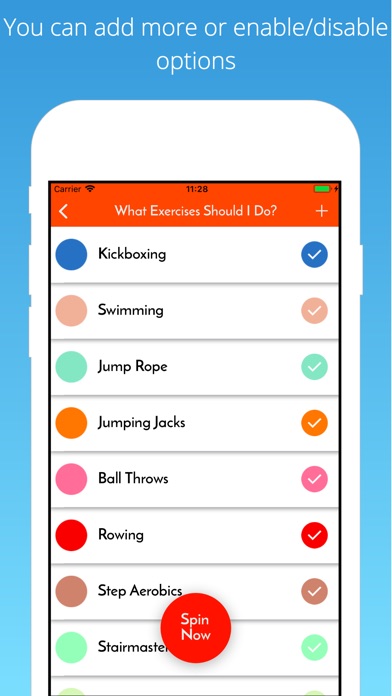
Normally $0.99.
Don’t let your head spin – leave the spinning to the iWheel Decision Maker app!
Let this app make decisions when you don’t want to, or when it is hard to choose from similar options.
Get the nice decision maker app for your daily decisions, random decision making or just for fun.
Download iWheel Decision Maker
cat&line
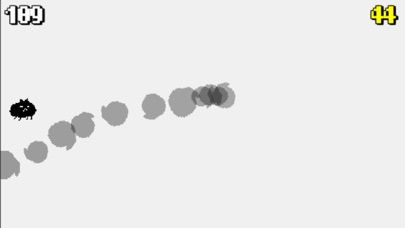
Normally $0.99.
TOTAL 162K Over!!!!!
Thank you!
Thank you very much!
—
cat&line
I run a cat running on the line which I drew.
That’s all.
PCalcBox-Protect Photo/Video

Normally $0.99.
This is a suitable for iPhone simple calculator, with basic functions. You can set the password for access, through the calculator interface after inputting password, enter to the safe deposit box of pictures and video. You can store your personal related pictures and video.
Beautiful interface, simple operation, is a very good protection of pictures and video tools.
Provides methods for a variety of import pictures and video:
1) you can use the iTunes software to facilitate the pictures and videos to import a large number
2) you may through the Web browser to access the specified page, can be very convenient to a large number of pictures and video files transmitted through the WiFi wireless network to iPhone
With the aid of the high security of the system, provides password protection mechanism, so that your privacy against unauthorized access. All the pictures and video files stored on your local device. Do not need to worry about the relevant documents from the network access.
Picture formats supported include PNG files and JPG files.
Video formats supported: AVI, MP4, MOV, M4V, MKV, VOB, MPG, MPEG, FLV, WMV and 3GP files.
Such a good software, you can fully meet the daily needs, quickly download.
Download PCalcBox-Protect Photo/Video
World Clock Time Today Widget

Normally $0.99.
Bring to you the accurate time about any timezone in the world with widget support for your iOS devices.
It is very useful for the foreign businessmen or people in the foreign countries to check your time and your client/customer local time.
You do not need to change your system timezone to check other timezones, just turn on your phone’s screen check the widget.
FEATURES:
* Multi-clock face widget support
* Support 23,000+ cities and timezones around the world
* Convenient world clock, time CONVERTER
* Multiple clocks display support
* Day/Night time indicator with location’s sunrise/sunset time or your manual preferred set time
* Beautiful analog and digital clock display
* Support civilian and military time format
* Easy to add and manage clocks
* Display relative or absolute date to your current time zone








