Until Verizon, AT&T, T-Mobile and Sprint get their act together, there’s not much we can do about spam calls and texts. But if you want to try to solve the problem yourself, we’ve got two intriguing free apps that you might want to check out. And if you are willing to put up with spam calls, there are plenty of other apps as well.
This post covers paid iPhone and iPad apps that have been made available for free for a limited time by their developers. BGR is not affiliated with any app developers. There is no way to tell how long they will be free. These sales could end an hour from now or a week from now — obviously, the only thing we can guarantee is that they were free at the time this post was written. If you click on a link and see a price listed next to an app instead of the word “get,” it is no longer free. The sale has ended. If you download the app anyway, you will be charged by Apple. Some apps may have additional in-app purchases. Subscribe to our RSS feed to be notified as soon as these posts are published and you’ll avoid missing the sales we cover.
Beat Light
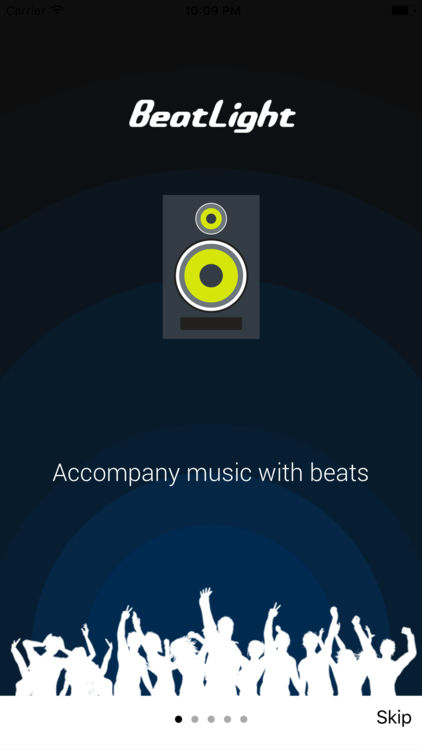
Normally $1.99.
Beat Light is accompanied by the music light that you listen to. It is enough to open it while listening to music. You can take an attention at concerts and events. Try it with your friends.
There is no connection needed. We are analysing sound sources individually and magical things happens.
Calculator – PRO
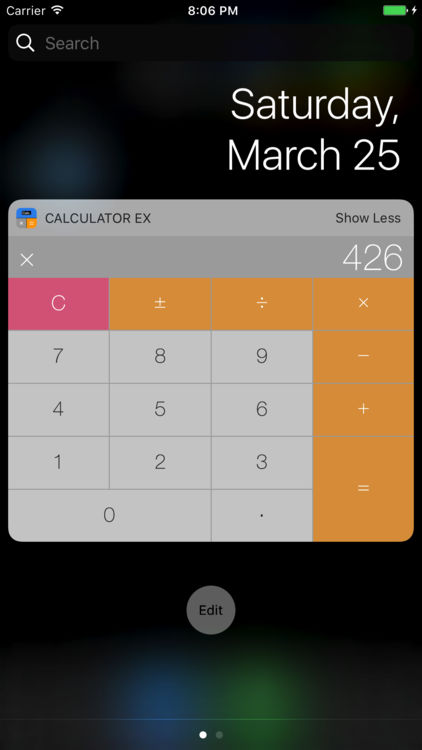
Normally $0.99.
A Multitasking Calculator for iPad & iPhone.
When you rotate your iPad, Calculator EX would change to 4 mode:
– Simple mode
– 2x mode (You can operate 2 calculators at once)
– 4x mode
– opposed mode
If you only want to use one mode, you could just need to rotate the device to select which mode you like, then lock the Rotation.
CallHound Unwanted Calls Block
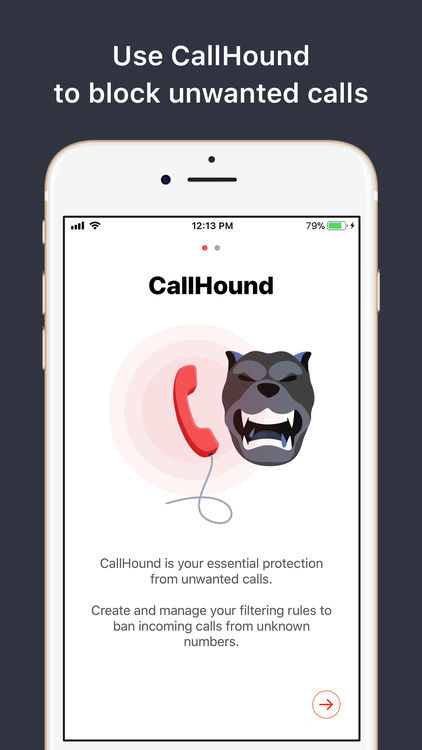
Normally $1.99.
Block unwanted calls using CallHound.
CallHound is the leader among call blocking apps, as it reliably protects you from spammers, strangers, and advertisers, especially if you often use instant calls. Block phone calls marked as spam or сustomize notifications of unwanted incoming calls from your contact list. Create rules manually in blocklist, and manage them in an intuitive interface.
Using CallHound, you will forget about unwanted calls forever.
Primary functions:
– Create unlimited quantity of rules
– Fine-tune rules considering special symbols, register, emoticons.
– Spam rule blocks incoming call completely
– Unwanted rule adds ‘unwanted’ tag during the call
– Link social accounts to backup
– No internet connection needed
Rules
You can create, edit and delete rules in the Rule tab.
Every number in your contact list or incoming call can be defined as Spam or Unwanted. If you tag number as Spam, you will not receive a call from it. If you tag number as Unwanted, there will be ‘unwanted’ mark near it during an incoming call.
Settings
You can link social networks (Facebook, Twitter, Google) to back up your rules in the cloud. If you install CallHound on another device, your data will be transferred automatically.
Now you don’t need to think about how to block all unwanted calls or a separate phone number – CallHound is the best call blocker that easily copes with these tasks!
Download CallHound Unwanted Calls Block
Depello – color splash photos
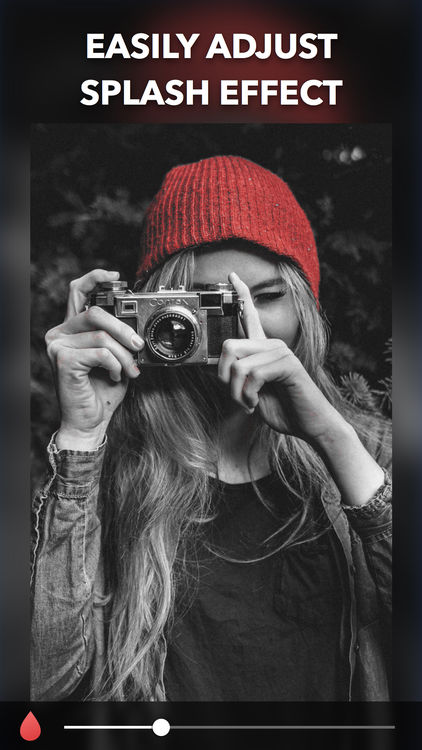
Normally $2.99.
Color splash images instantly!
It’s super quick and super easy. No finger painting is needed! All you have to do is tap on the color you want to highlight! Depello makes it possible to create stunning and effectful grayscale images with just a tap. Depello is a photo editing tool which converts your images and photos into black and white but preserves and highlights a color of your choice using state of the art computer vision algorithms.
Make that red apple stand out among all the green ones!
The user interface is easy to use with minimal controls for smooth navigating and pinch to zoom features etc.
Want to create amazing looking photos with the tap of a finger? Look no further, Depello is the app for you! It’s the best and easiest colorsplash / colorpop / recolor tool in the App Store!
WHY USE DEPELLO:
• Color splash/Color pop any image and and start highlighting colors
• Pinch to zoom and just tap the color of your choice
• Peek and pop with full 3D-touch supports on app icon and in image album
• Stay creative on both iPhone and iPad, in portrait and landscape!
• Supports multitasking on iOS9 or later
• Tell the world about your latest creations on Instagram and Facebook
Download Depello – color splash photos
PDF Max Pro
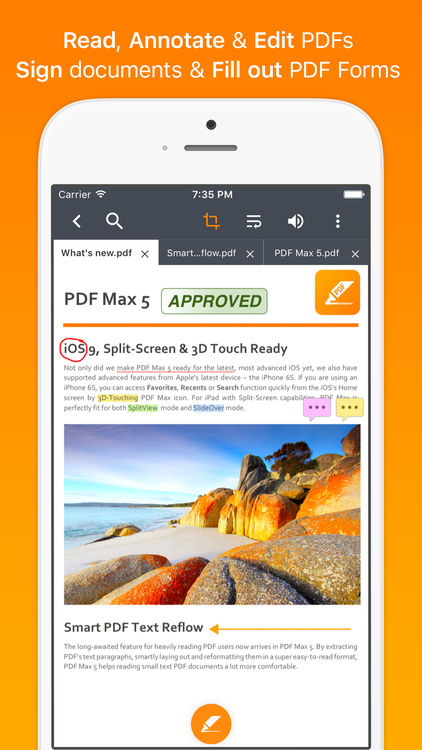
Normally $4.99.
PDF Max is a desktop class PDF app for reading, annotating or signing PDF documents on your iPhone/iPad. Mark up documents with highlights and handwriting, insert texts and stamps, fill out, sign PDFs and even manipulate PDF pages. With over 3 million downloads across platforms, PDF Max helps hundred thousands of people over the world to go paperless everyday.
PDF Max Features:
* READING FEATURES
– Smooth and responsive even with large PDF documents
– Smooth vertical scrolling – allow you to scroll through your entire PDF document smoothly and efficiency.
– Open documents in multiple tabs.
– Multi-purpose SideBar includes everything you need to skim through your documents like never before: Page Thumbnails, PDF Outlines/Bookmarks, Annotation List & Search Panel.
– Smart Zoom: Double-tap on text blocks and PDF Max will zoom the touched text block to fit the screen. Simple & efficient reading.
– Friendly & Easy to use User Interface
* ANNOTATING FEATURES
– Text markup: Highlight, Underline, Strike out & Squiggle
– Unlimited threaded comments (notes) attached to any annotation.
– Create VOICE ANNOTATIONS: Record and embed voice annotations within the PDF document.
– HANDWRITING with Advanced Zoom-In Writing feature
– Eraser tools to manipulate your handwriting
– Shape tools to draw Line, Arrow, Rectangle & Oval with intelligent snapping
– Rich format Freetext tool to type over PDF pages
– Stamp tool to insert Predefined, Standard Business Stamps & Custom Stamps
– Signature tool to manage and insert your signatures
– Undo/Redo function to correct your mistake
– Save and organize your favorite tools and access them quickly when needed.
– Easy to scroll document while annotating with one finger or stylus pen with optional Horizontal and Vertical ScrollBars
– Smart caching mechanism to avoid data loss.
* EDITING FEATURES
– Manage PDF Pages (Insert, Copy/Cut/Paste, Reorder & Delete PDF Pages)
– Manage PDF Outlines (Table of Contents) , PDF Embedded Links
* FORM-FILLING FEATURES:
– Support Text field, checkboxes, radio buttons, dropdown list, buttons & date-time fields
– Support JavaScripted-powered PDF forms
– Support AcroForms & Static XFA Forms
– Zoom-in writing to fill out scanned/non-interactive PDF forms
– Manage your signature plus one-time signature for customer
* PDF OUTLINE, PDF LINK & BOOKMARK MANAGEMENT FEATURES
– Create and manipulate PDF Outlines
– Create and manage PDF Bookmarks
– Create and edit PDF Embedded Links
* FILE MANAGEMENT FEATURES:
– The all-new file manager with Thumbnail View, List View modes. Sort by Name, Modified Date or Size.
– Categorize files or folder by Color Tags or Favorites (Starred)
– Seamless, desktop-like integration with Dropbox or Google Drive. Work both with or without an Internet connection.
– Rename, Copy or Move remote files/folders.
– Local Library for organizing files from different sources.
– Copy/Move files or folders between online cloud storage services.
iCloud Drive support.
* OTHER FEATURES
– Bookmarks management with ability to export as PDF Outlines
– Email or Print PDF in editable or flattened format
– PDF documents/forms modified by PDF Max are compatible with Adobe Acrobat standard
PXL – mosaic art
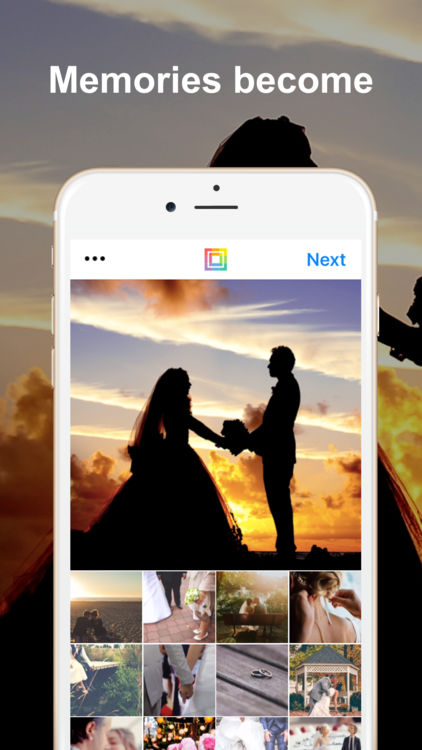
Normally $1.99.
Your photos will be born again as a wonderful art.
This photo collage is what makes you feel more happy and pleased.
Let’s share the photo collage art to all over the world.
– One and only photo collage art in the world
– Fast sharing
PXL (Pixel) creates a new mosaic art using your memories that were taken by smart phone.
Let’s color the world with your memories.
PXL is designed to create printable mosaic art. You can print:
– Wedding welcome board
– Anniversary posters
– Gift for your precious one
All the collage photo is able to save as 1620px high-definition image.
SpamHound SMS Spam Filter
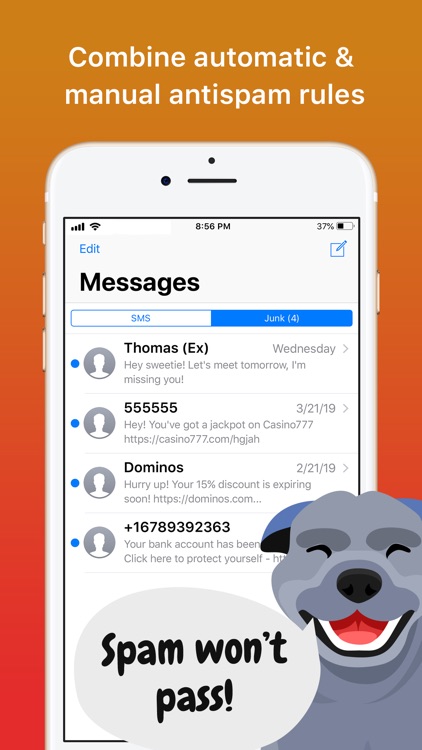
Normally $0.99.
Every day spam content wastes our precious time, so everyone needs a stable text message blocker app that can filter spam in a blink. Protect yourself from spammers with a free app to block SMS and MMS from unwanted phone numbers or with unwanted content – SpamHound spam filter!
SpamHound is an essential anti-spam tool for people whose activities are related to instant messaging and calls. It is a reliable free app to block text messages and shield yourself from annoying marketing mailings, spam, advertising, and strangers.
Blocking texts has become easier! Configure your filters and manage Blacklists and Whitelists manually with SMS blocker for free. Create rules and clear your message list from undesired content quickly and in an intuitive interface. Also, you can apply automatic rules to protect yourself from messages containing links or coming from any short numbers.
Download SpamHound to block spam, and unwanted messages will not bother you anymore. Make sure you are totally preserved from spam under the shelter of reliable spam blocker!
Primary functions:
– Create unlimited quantity of spam blocking filters
– Fine-tune filters using flexible rules
– Filter SMS and MMS using Blacklist
– Filter messages from short numbers (you can whitelist any useful ones if needed)
– Stop spam messages containing links
– Use Whitelist to prevent blocking
– No internet connection needed
Blacklist and Whitelist
You can create, edit and delete filtering in Blacklist and Whitelist tabs.
All unwanted messages that fly under the Blacklist rules will be stored in a separate Junk SMS tab. Whitelist messages, in their turn, will be displayed in a native Messenger app.
Filtering rules
You can literally create any rule to filter as much spam as possible – from easiest “contains’ conditions and up to regular expressions and wildcard syntax magic. You can also use predefined rules to stop spam texts from short numbers and SMS containing links. Look for tips on creating Blacklist and Whitelist rules in the FAQ section.
Security
To ensure your privacy and safety, SpamHound SMS blocker does not require access to the content of your messages.
Backups
Link the app to one of your social accounts to backup the rules and use them on other devices to block text messages.








