The big news on Tuesday for Apple fans is the company’s press conference, at which a bunch of new products were announced. Of course, that inevitably means your wallet is about to get much lighter, so we’re doing our best to help you save money in other areas. For example, you’ll find eight different paid iPhone and iPad apps in today’s roundup that are all on sale for free for a limited time. Download them for free while you still can, and save that cash for a new iPad Pro.
This post covers paid iPhone and iPad apps that have been made available for free for a limited time by their developers. BGR is not affiliated with any app developers. There is no way to tell how long they will be free. These sales could end an hour from now or a week from now — obviously, the only thing we can guarantee is that they were free at the time this post was written. If you click on a link and see a price listed next to an app instead of the word “get,” it is no longer free. The sale has ended. If you download the app anyway, you will be charged by Apple. Some apps may have additional in-app purchases. Subscribe to our RSS feed to be notified as soon as these posts are published and you’ll avoid missing the sales we cover.
iPassSafe

Normally $3.99.
◆ iPassSafe Protects Your Privacy ◆
Supports iPhone, and iPod touch. If you own an iPad, please check out iPassSafe Pro – universal app (Supports iPad, iPhone, and iPod touch).
> TOP SECURITY
○ Using iOS AES-256 encryption to automatically encrypt all your data as soon as it’s stored in iPassSafe by a Master Password that only you know
○ All data stored on your device only (cloud is optional)
○ Self destruct option after 10 tries
○ Logout timer when inactive
○ Lock timer when using other App
○ Delete clipboard (optional)
○ Strong Built-In Password Generator to create unique passwords
○ Stay anonymous, account creation is not needed
○ Touch ID support> ALL YOUR DATA
• 24 x Custom categories you can design as you want
• 19 x Built-in categories including:
○ Logins (Web, Email, FTP…)
○ Credit Cards
○ Photos (from Gallery/Camera)
○ Bank accounts details
○ Safe/PIN numbers
○ Text notes
○ Documents (PDF, Word, Excel, PPT …)
○ Contacts with Build-it call/send email option
○ ID cards
○ Passports
○ Driving License
○ Software License> INTEGRATION WITH SAFARI APP
○ Fill Login directly in Safari App, by iPassSafe
○ New Logins pulled in from Safari App to iPassSafe
○ Support auto login with 3 (up to 4!) Parameters
○ Icons pulled in from any of your websites automatically !> SYNC
○ 5 Sync options (iCloud, Dropbox, FTP, AirDrop & Email)
○ All data get encrypted before sync
○ Cloud is optional but not a requirement> ADVANCED FEATURES
○ Air Print (Single/All Items)
○ Contact import from Address Book
○ Call & Send Email to private contact using App
○ Login to private Gmail/Yahoo account from App
○ Built-in browser with auto/manual login
○ Built-in search tool
○ Dynamic sorting option
○ Multiple Databases (per users or contents)
○ Private Expiry Reminder (Credit card, Driving License…)
○ Available in 17 languages> WHY CHOOSE IPASSSAFE ?
○ iPassSafe provides top rate data security together with intelligent and user-friendly interface for rapid access
○ No hidden cost – You pay only once and get all features without any subscription> ABOUT APP
iPassSafe is available on AppStore since early 2011 with more than 600,000 users worldwide, it delivers most comprehensive, user friendly and reliable solution to personal data security.> NOTES:
1. Remember Your Password !
without it , you will not be able to see your data.2. Backup is not done automatically, the user is responsible for such a backup (IDB file) using features (iCloud, Dropbox, email, FTP …) exists in iPassSafe to avoid loss of data when device is lost , damaged or any other reason, furthermore iPassSafe is NOT providing any direct cloud service, password retrieval, or backup service for security reason (all data stored on your device only!), user need to decide where to do the backup (iCloud, user’s private dropbox account, user’s diskonkey using FTP, or user’s email …), the user is also responsible for this backup safety.
3. Sync is not merging data, you have to keep all updated data on one device and use sync option upload file, than load and activate with password on all your other devices
4. Smart auto login algorithm is compatible with most web sites
> CUSTOMER REVIEWS:
“I have been using this app for years now to keep all my passwords and sensitive information,and have found it easy to use and would not hesitate to recommend it.”
“RESULT AT LAST !!!!!
I have spent 4 evenings loading and trying out at least 29 Password Keepers and have finally found one that is straight forward to use with enhanced security.“Analyst – Perfectly fit my business need”
Molight
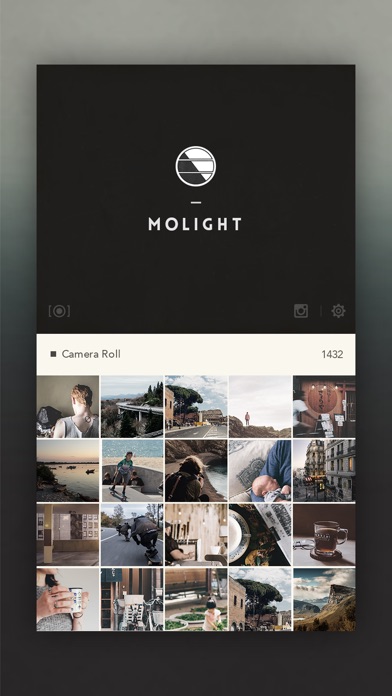
Normally $0.99.
Molight is a filter app that lets you apply the essence of five music genres (Classic, Jazz, Blues, Folk, Pop) into your photos. Enhance your photos with the unique feel of each music genre.
• Black and white tranquility, CLASSIC
• Soft and light, JAZZ
• 70’s vintage colors, BLUES
• Stylish and dreamy, FOLK
• Exaggerated and intense, POP+ Quick and easy access to your recent photos
+ Photo preview feature for easy photo selection
+ Adjustable filter strength
+ Other adjustable settings such as contrast, saturation, and temperature
+ Export edited photos to different resolutions
+ Preserves the photo’s metadata (EXIF, Location information)
+ Focus can be manually set in shooting mode
+ In-app purchases will add more filters for each genre
Fixmoji
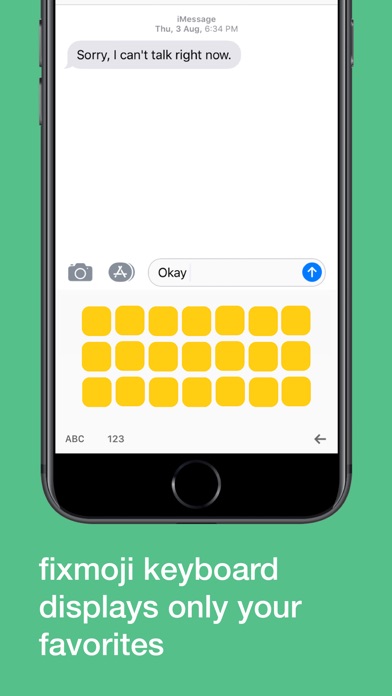
Normally $0.99.
There are thousands of emojis but you only use a few everyday. Fixmoji lets you select your favorite emojis and access them anytime, anywhere. Set your favorite emojis at your preferred positions on the keyboard. Just drag and re-arrange as you like. No more scrolling through pages of useless emojis and finding the one you want. You can select as many emojis as you like and also re-arrange them from the keyboard itself!
How to setup Fixmoji:
– Go to Settings
– General
– Keyboard
– Keyboards
– Add New Keyboard…
– Find ‘Fixmoji’ and add it
– Allow Full Access
– Done!Now open the Fixmoji app from the home-screen, type your favorite emojis and access them from your keyboard.
Word Dream Pro
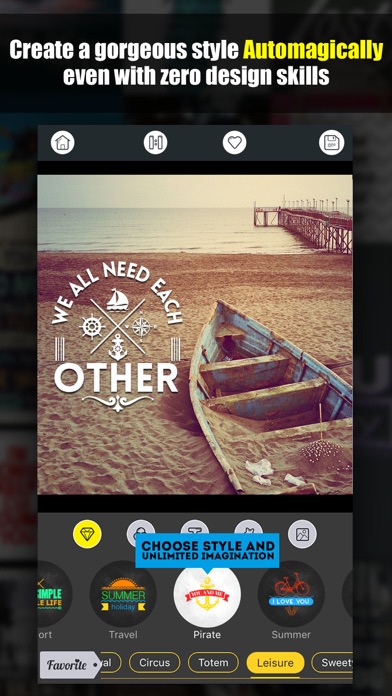
Normally $2.99.
Ready to show off your masterpiece? Only One Tap! It’s Intelligent & Magical
Word Dream *automagically* transforms your text and photos into beautiful photo text designs!Our special features:
1. Intelligent to turns your words into designer text!
2. Includes over 100+ graphic font styles hand designed by world-class graphic designers
3. Endless stylish randomizations
4. Brilliant color combinations for your words
5. Make your own stylish quotes with your signature
6. Make stylish title graphics for your blog
7. Make announcements and flyers
8. Completely free backgrounds from PixabayYou do not have to worry about the styles are similar to each other. And You do not have to worry about you have the same text layouts as others. Word Dream don’t generates templates.
Use Word Dream to:
1. 13 image filters engineered to look good with text
2. Brilliant color combinations to make your words awesome
3. 3D Perspective to make your photo unique
4. Apply Shadow, and other FX
5. Impress your friends with your designs
6. Easily share your designs on Instagram, Twitter, Facebook, Pinterest & TumblrHow to use it:
» Take your moment or upload your favorite photos from your camera roll
» Scale and Crop your image if you want with either post to instagram or facebook or other social netzwork.
» Double tap the screen to edit your text or you can also choose from hundreds of included captions and quotes
» Over 100+ artistic, hand pickedfreshest font and layout combinations. Word Dream automatically generates a fresh & beautiful design for your text. Each Style will generates different new combination.
» Apply multi-color, filters and other FX to make your photo truly unique
» Share your work with friends on Facebook, Twitter, Tumblr, Instagram, etc
Baby Feed Timer
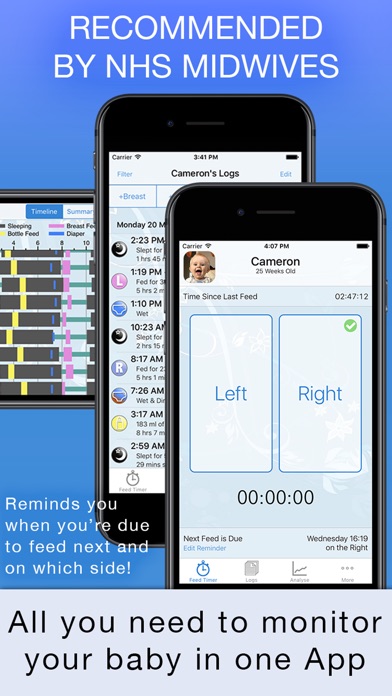
Normally $4.99.
“Simple, quick and easy to use – a must for night feeds!”
“All the answers to your paediatrician’s questions in the palm of your hand!”
Time Magazine says:
“Baby Feed Timer, an elegant app that makes tracking breastfeeding a cinch, with perks.
The feed timer gives you ‘left’ and ‘right’ buttons (large buttons, thank goodness, so they’re easy to hit if you’re simultaneously cycling the baby through different feed positions). The best part? The ‘analysis’ screen.”Designed by and for breastfeeding mothers who want to track when and for how long their baby feeds, including a useful reminder for when a feed is due. It even tells you which breast to start on!
Baby Feed Timer does it all for you!
Tracks breastfeeds, bottle feeds, breast pumps, diapers, sleep, solid food, baby’s weight and baby’s length. You can also make notes (ideal for recording baby’s temperature and medicine given) and set notifications/alerts.You can even synchronize the data across different phones (both iPhones and other phones) and view your data online at babyfeedtimer.net, making it easy to share baby’s day with your partner or carer.
Quickly log data about baby from your Apple Watch. You don’t even need to get your phone out of your pocket!
Data is analyzed ready for you and your paediatrician and shows daily, weekly and monthly averages.
See baby’s day at a glance and spot trends quickly with easy to read charts.
HIGHLIGHTS:
√ Personalise the App to your baby by adding a picture, baby’s name and date of birth. It even tells you how old your baby is in weeks.√ Use the App for more than one baby. Whether it’s a sibling later on or twins or more with full support for multiple timers!
√ Easy to use one button start/stop timer, especially useful during the night feeds.
√ Log breastfeeds, bottle feeds, breast pumps, diapers, sleep, solid food, baby’s weight, baby’s length, make notes and set reminders.
√ Synchronize data between different phones (iPhones and other phones). You can also view baby’s data on babyfeedtimer.net.
√ Apple Watch App. Quickly log breastfeeds, bottles, sleep, diapers, and breast pumps from your Apple Watch. Apple Watch also tells you when the next feed is due. It can even be used when your iPhone is switched off or not nearby!
√ Night mode. The App detects light levels and automatically selects a night or daytime theme.
√ Focus on what’s important to you by selecting which activities you would like to be displayed. You can even customize it further to show them in the order of your choice.
√ See baby’s weight and length plotted against data from the World Health Organization to see what percentile your baby is in.
√ Pause button. Ability to pause the timer during a feed.
√ At a glance view of how long since baby last fed, next feed time and which breast to use next.
√ Notifications to alert you when next feed is due, showing which breast to use.
√ View when the next feed is due from your lock screen.
√ Analysis of the data including average time between feeds and feed times for the day, week and month.
√ Easy to read charts displaying analyzed data, as well as a timeline view so you can see emerging trends, such as baby feeding or sleeping at the same time every day. This also helps to show days when baby is acting differently such as more dirty diapers than usual.
√ View how long you have fed your baby for that day. Particularly useful for mothers who are monitoring if baby is feeding enough.
√ Manually add feeds if you miss one as well as edit feeds.
√ Add notes to existing logged feeds such as if baby was sick or fussy during a feed. You can also add a note to the log diary itself, for example, you can log baby’s temperature and medicine given and optionally set a reminder for the next dose.
√ You can choose if the next feed is calculated from a set interval or using current feeding trends.
√ You can swap breasts during a single feed.
√ The option to email your data to your computer.
Duplicate Contacts Full Remove

Normally $0.99.
In few seconds clean your contacts from duplicate contacts. The simplest app for removing duplicate contacts on Appstore. The app is comparing the contact fields and is removing the full match duplicates.
Download Duplicate Contacts Full Remove
Play Video – Music Tube & playlist for youtube
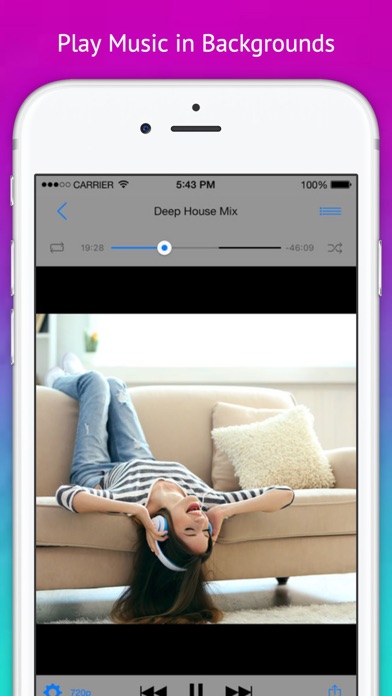
Normally $0.99.
Playtube allows you to organize youtube videos in playlists, view history of watched videos and bookmark videos.
Features:
– Play Top 100 songs or top 100 from different generes.
– Manage playlists: Create, rename or delete.
– Search music videos by keyword.
– Double Tap on video to zoom in and out, one tap to dismiss controls.
– Works on background.
– Lyrics button (when a available)
– Sleep timer: scroll player controls to the left
– Multiple action on playlist: delete and add to playlist
– Quick automatic search on history, favorites and playlists
Download Play Video – Music Tube & playlist for youtube
Waypoint – Never Lose Your Way
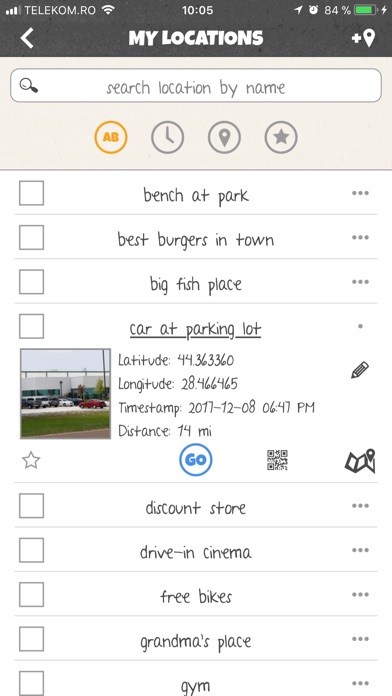
Normally $0.99.
Did you ever get lost on a trail and then reached your GPS app to realize that you don’t have an internet connection? YIKES! Then you need to download the original “Outdoorsman GPS App”.
Waypoint is a fun Navigation App that shows you the STRAIGHT LINE DIRECTION and distance to a destination set by you before without needing an internet connection. Since 2011, outdoors enthusiasts like you can save key locations like watering holes, tree stands, your car’s location, hidden stashes, etc. As long as you have a good, clear sky, you can go back to your saved location, NO INTERNET REQUIRED.
NOTE: Waypoint is designed to be used in the remote, outdoor areas, where phone or internet signal does not reach.
NOTE: For best accuracy, use Waypoint only outside, where you have a clear path to the sky. Walls lower GPS accuracy and big metal objects near the device impact the Compass.
NOTE: If issues appear, please use the support site so we can target and fix them, thank you.








