Yesterday’s post covering paid iPhone and iPad apps on sale for free was a terrific one, and there are even still a few sales in there that haven’t yet ended. Go back and grab them now while you still can, and then be sure to take a look at today’s roundup, where you’ll find 10 fresh premium apps that are free downloads for a limited time.
This post covers paid iPhone and iPad apps that have been made available for free for a limited time by their developers. BGR is not affiliated with any developers. There is no way to tell how long they will be free. These sales could end an hour from now or a week from now — obviously, the only thing we can guarantee is that they were free at the time this post was written. If you click on a link and see a price listed next to an app instead of the word “get,” it is no longer free. The sale has ended. If you download the app anyway, you will be charged by Apple.
Stickify

Normally $0.99.
Create unlimited fun stickers of yourself, your friends, your pets, or anything you can think of!
Make your conversations come alive, completely free!
—
Simply choose a photo from your library or take a new one. Draw the shape of your sticker, and you’re done!
Paste your new creation on any message or picture in the conversation, and watch your friends’ reaction!
—
Features include:
• Unlimited custom stickers!
• Your stickers can be seen by anyone with iMessage!
Focus Keeper

Normally $1.99.
Focus Keeper helps you keep your productivity high avoiding burnout using the timer. Work with time. Not against it!
* Featured by Product Hunt
* Check out the review article by Brighthand for more detail: http://j.mp/fkeeperHere is what this app offers:
• Simple, beautiful and intuitive interface.
• Customize focus sessions, goals, colors and sounds.
• Track your productivity with insightful charts.
• Universal(iPhone/iPad) app with iCloud support.
Basic Focus Steps – It’s all about focusing your work efforts in timed 25-minute chunks, with a 5-minute break in between each burst of activity.
1) Choose a task to be done.
2) Set the timer for 25 minutes.
3) Focus on the task until the timer rings
4) Take a short break (just do something relaxing for 5 minutes)
5) Once you’ve completed 4 focus sessions, take a longer break. (20~30 minutes)
Features:
• Adjust the timer with your fingers just like you do with real egg-timer.
• Next session starts automatically when the current session ends.
• Track your progress with two different charts (14 days and 30 days)
• Set your daily goal (number of Focus Sessions per day)
• Set how many Focus Sessions you want to finish before taking a long break(number of Focus per round)
• Customize the length of Focus Session, short break, and long break.
• Choose your ticking from 10 different ticking sounds and your own music library.
• Choose your alarm from 14 different ring sounds.
• Set any sounds separately for the short break, long break, and Focus session.
• Set any colors separately for the short break, long break, and Focus session.
• Receive alarm notifications even when the app is running in the background.
• Today Widget for Focus Sessions
• Icon Badge shows how much time you left to finish the current session in the home screen Focus Keeper icon when the timer is ticking.
• Focus Reminder: If you’re struggling to make a habit of using Focus Keeper, this could come in hand. You can set when you want to be notified to use Focus Keeper through weekdays and weekends.
• Option for resetting the Focus Count at midnight automatically. Now you can set your own reset time.
• Set different volume sounds for each ticking and alarm sound.
CompareShots

Normally $1.99.
CompareShots helps to compare screenshots and images.
Just choose two images, and CompareShots will show you one on another. You can change overlay opacity to see if two images exactly matches. Or you can just touch anywhere on the screen to switch between images.
If you need to compare mockup of a web site or of an app with the result, now you have a tool to be sure that it’s pixel perfect work.
Also, you can share a result of your work in CompareShots with friends or colleagues.
NoLocation
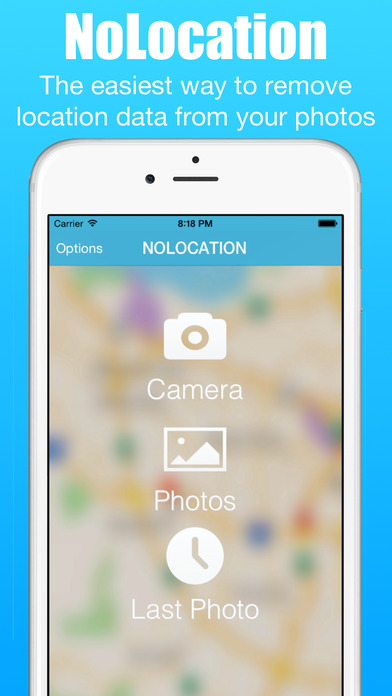
Normally $2.99.
“If you want to protect the privacy of your photos then NoLocation is a simple app that can help you with this. It’s easy to use and the whole process only takes a couple of seconds.” – appPicker
“If you don’t want to share your location, this is the app for you. It’s remarkably easy to use.” – AppAdvice
Location data is stored in every photo you take with your iPhone. When your photos are shared on the internet, anyone that sees them can see exactly where they were taken. NoLocation is here to fix that problem. With just a few taps, you can remove that data. After the data is removed, it will automatically open the share menu so you can send it to the to the internet or your favorite social network.
Angularis

Normally $0.99.
Are you looking for a REAL challenge? Angularis requires perfect concentration, timing and skill!
You need to have the ability to concentrate on what you do in order to beat the high score. The longer you play the faster and challenging the game will be.
Definitely a must have for all who like to play high score games with neon look and a high degree of difficulty.
* Crazy hard gameplay
* Beat the high score on Game Center
* Future flat neon look
* Optimized for phones and tabletsDownload Angularis today and test your reflexes!
– – – – – – – – – – – – – – – – – – – –
”The brain power required for this tap on the higher levels is probably comparable to trying to make your way home from a rave at 7am“ – 08/14 idtapthat
“You’ll find yourself unable to put this game down as you compete against yourself to beat the high score. If you are looking for a quick game that exercises your concentration and reflexes, look no further” – 07/14 appadvice.com
“Tetris fans will love this game for sure. It can really be learned in two seconds but can be played for hours for no apparent reason” – 07/14 appszoom.com
“Those of you who like to play high score games with neon look and a high degree of difficulty, should definitely take a look at this game” – 07/14 iplayapps.de
Werds

Normally $0.99.
*Ranked #30 on Apple’s Top U.S. Free Social Media apps the week of March 9th.
Werds is the fastest, easiest and best way to add text, quotes and phrases to your photos. Then quickly and easily share your creations to social media like Facebook and Twitter.
Werd’s was designed to give you a simple but powerful tool to create and edit inspiring and beautifully artwork, memes, party invites, jokes and more. Or simply add a caption to a silly photo. Quickly and easily share to Instagram, Facebook, Twitter, SMS, email, Airdrop as well as print and save to your camera roll.
Werds includes:
• 30 exciting selected fonts (15 available for in-app purchase)
• Quickly add text to your photos
• Simple streamlined interface
• Add a single word or a complete paragraph
• Integrated social sharing
• Drop shadows and highlights for better legibility
• Design on the fly Werd’s single screen interfaceWerds let’s you quickly:
• Inspire friends with your quotes
• Create memes
• Make inside jokes
• Make a list
• Design a birthday card
• Jazz up your blog posts
• Add info to your craigslist photos
• Wish that people were here
• Be memorable on Instagram
• Tell stories with emoji’s
• Add context to your photos
• Show off your skills as a writer
• Get more likes
What people are saying:
“I actually use this app all the time. Really easy to use, beautifully designed and lots of fun.”
—
“Easy and Friendly”
—
“Neat little app… very easy to use, very simple, very handy… try it! You’ll be hooked!”
—
“Great for birthday cards and fun messaging. Fun to share with friends.”
—
“Perfect for adding text on images”
Best Decision

Normally $0.99.
### Over 30,000 downloads! A simple to use but powerful tool to help you with decision making! ###
Buying new MacBook? Wondering which house is best for your family? Choosing holidays: tropical beach or a spirited trip through Asia? Always take the Best Decision! Best Decision is an extremely easy choice-making analytics app. It will tell you which decision is objectively the best, then YOU choose whatever you please.
The decision making process in Best Decision is trimmed down to the necessary mimimum. It’s a 3-step-down staircase:
1. enter all the choices you’re considering
2. enter all the relevant criteria and their importance
3. estimate how well each option meets each criterionBest Decision takes it from here and the math does the job. As an outcome, you get plain & simple result: your Best Decision and all the other options in order of how well they suit you.
So if you are about to make an important decision, let Best Decision’s algorithms do the hard work for you. GET IT NOW!
Most important FEATURES of Best Decision:
1. lets you make UNLIMITED number of decisions – today, tomorrow and in the future
2. Decision TEMPLATES
3. Touch ID or password-protected so YOU DECIDE who can access your decisions
4. suitable for COMPLEX and SIMPLE DECISIONS
5. highly FLEXIBLE:
+ can store unlimited number of decisions, options and criteria
+ is suitable for different types of decisions
+ allows to define personal criteria together with their importance
+ allows to modify all previous inputs
6. USER FRIENDLY: guides you easily through the decision making process
7. presents OBJECTIVELY BEST OPTION in comparison with all other sorted by rating results
8. you can SHARE calculated verdict by Facebook, Twitter, Message, send it by mail, generate to PDF or save to Photos
9. uses iCloud to automatically SYNC your data between your devices (iPhone, iPad, iPad Pro and iPod Touch)
10. use 3D Touch ACTIONS on icon to quickly go to the last 3 decisions or create a new one
11. find any decision in your SPOTLIGHT SEARCH by name or considered option
12. work more efficiently with SLIDE OVER and SPLIT VIEW on your iPad and iPad Pro
Gravitations

Normally $2.99.
There are over 4,500 unique missions to complete in Gravitations and they are all made by the players. And every day even more amazing missions are being made.
Gravitations is a space and gravity themed puzzle game where all of the missions are created by players! Each mission you plot your ship’s course to successfully reach the goal station while dodging obstacles and saving lost astronauts along the way.
Collect over 30 different spaceships and use the one that best fits your style.
Build your own missions inside the app using a library of interstellar objects, each with their own special properties:
-Planets
-Moons
-Anti-Gravity
-Space Stations
-Astronauts
-Wormholes
-Space Mines
-UFOs
-Laser Walls
-Turrets
-Black Holes
-Fuel Canisters
-EMPsPublish your missions online to let players from around the world compete for the fastest time and highest fuel efficiency.
Compete in Builders’ Contests, see who can make the best mission out of the same objects.
Cleaner Pro

Normally $2.99.
* Over 2,000,000 people love Cleaner Pro :)
* Easily Remove Duplicate Contacts! *
MAIN FEATURES
○ Find & Merge duplicate contacts!
○ Remove contacts without name or phone number
○ One tap to backup your contacts!
○ Quickly find the contacts you needYour contacts are the most important data in your phone which easily becomes messy if not consistently updated.
Cleaner Pro easily helps you detect and merge duplicate contacts.SIMPLY MERGE DUPLICATE CONTACTS
○ Find & Merge duplicate contacts!
○ Find & merge contacts with similar names.
○ Find & Merge contacts with duplicate phone or email.CLEANUP
○ Remove contacts without name
○ Remove contacts without phone & emailBACKUP
○ One tap to backup your contacts!
○ Quickly export your backups to Dropbox, Google Drive, Email
○ Move contacts between accounts (Exchange, iCloud, Local Address Book)SMART FILTERS
○ Quickly find the contacts you need
○ Filter contacts by Company & Job title
○ Filter contacts by upcoming birthday & creation dateAVAILABLE IN 15 DIFFERENT LANGUAGES
English, Español, Français, Italiano, Deutsch, Português (Br.), 中文 (Simplified), 中文 (Traditional), 日本語, 한국어, Nederlands, Русский, Türkçe, العربية, עברית
Storm

Normally $0.99.
From the makers of wildly popluar Infinite Storm – The new Storm is the most organic relaxing way to listen to sounds of rain and storms on IOS.
It will help you sleep, study and de-stress.Normally storm apps are based on predictable audio loops, this goes beyond that and dynamically creates the storm based on presets or you can customize the storm yourself using the intutive controls. Storm gives you a constant storm to help you sleep, study, relax or provide you a way to hide your tinnitus and let you rest!
Features Include:
~ Professionally recorded natural rain and storm elements.
~ Intitive design featuring several standard presets.
~ Or customize the storm for yourself!
~ Easy to use timer.
~ Colorful design with moving storm elements to set your mood.








