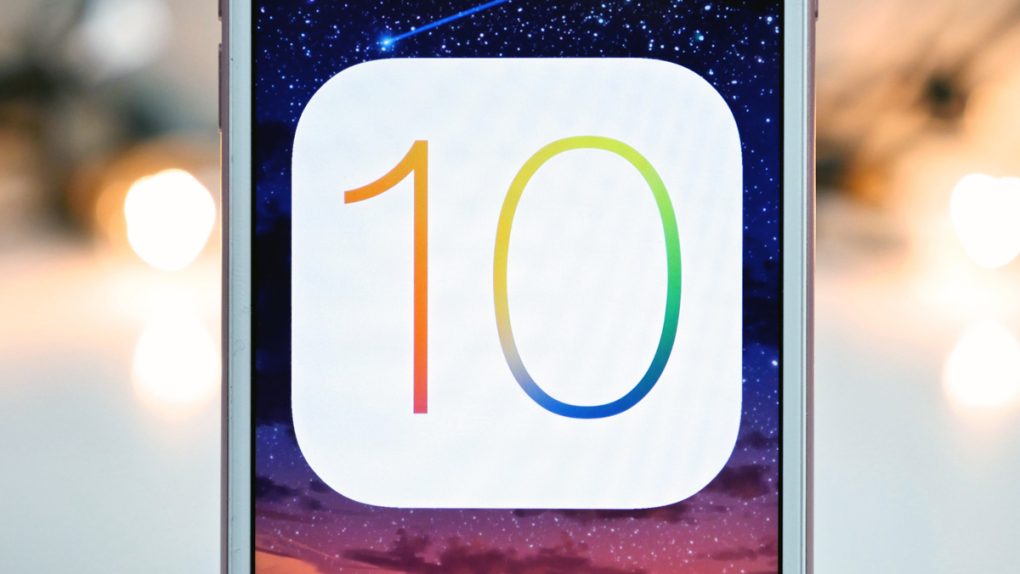Apple on Monday released iOS 10.2 beta 2, which ended up being an atypically exciting release for a second beta. Each new beta release usually refines features offered in an initial beta release, and obviously fixes any bugs that are uncovered. In the case of iOS 10.2 beta 2, however, Apple fans got their first taste of an entirely new app called simply “TV.” Apple unveiled its new TV app last month during its big MacBook Pro event, and the company sees this new app as a major advancement in its entertainment lineup. TV gives users a single hub through which they can browse and search for movies, TV shows and other videos hosted online — as long as they’re not on Netflix. Then, selecting a video will automatically open the appropriate app through which it can be streamed.
TV is a nifty new app and users with iOS 10.2 beta 2 can begin testing it right now. Don’t have a developer account to access the beta? Don’t worry, because this post will show you how to install iOS 10.2 beta 2 without the need for a developer account or even a computer.
MUST READ: Hey Apple, why are you trolling us?
Apple often releases developer betas and public betas at the same time after an initial beta release, but iOS 10.2 beta 2 is a different story. Since the new build introduced an entirely new app, Apple likely wanted to wait an extra day for the public release in order to ensure that there are no major bugs. Of course, that won’t stop non-developers from wanting to check out the new TV app as soon as possible, and we’ve got you covered.
As he often does, YouTube user iCrackUriDevice has put together a video showing exactly how to install iOS 10.2 beta 2 without a developer account. In fact, you won’t even need to connect your iPhone or iPad to a computer. Instead, all you need to do is install Apple’s developer beta profile (which can be found through this post) and the new iOS update will become available as an over the air (OTA) update.
The video also goes through more of the new features included in iOS 10.2 beta 2, including all those hot new emoji that came along with Unicode 9.0 support. You’ll find a rundown of everything new in iOS 10.2 beta 2 beginning just before the 7:30 mark, and instructions on how to install iOS 10.2 beta 2 begin at about 10:00.